What Is a Double VPN Connection & How Can You Set Up a VPN Chain?
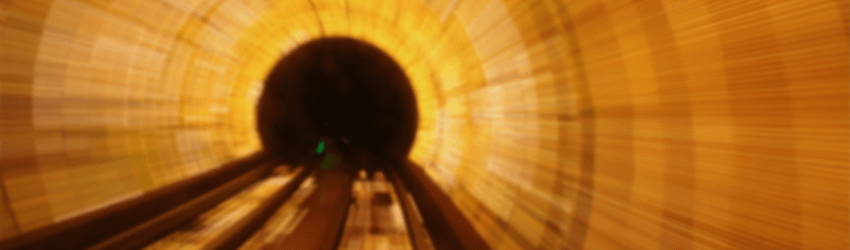
Table of contents
What Is Double VPN Connectivity?
While the name might imply you’re using 2 VPNs at the same time, that’s not usually the case – unless you’re setting up a double VPN connection with two different VPN providers. Normally, a double VPN connection is when you use two VPN servers at the same time.
How Does a Double VPN Work?
Basically, instead of just having your traffic and online data secured once by one VPN server, it will be secured twice by two VPN servers.
A lot of people seem to think that a double VPN connection means that instead of AES-256 encryption, for example, they’d be protected by AES-512 encryption. While not entirely correct, that’s not too far from the truth.
Instead of the same level of encryption being doubled on its own, another level of encryption gets added to it. Normally, your online traffic would reach the web after passing through the VPN server.
With a double VPN connection, your traffic passes through one VPN server, and then gets redirected through another VPN server, and only after that do your connection requests reach the Internet.
To get a better idea of how a double VPN works, here’s a simple overview of the connection process:
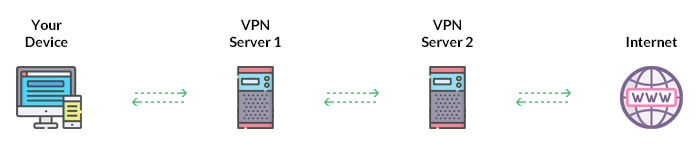
So, overall, your online traffic is encrypted, decrypted, re-encrypted, and decrypted one more time before it reaches the worldwide web. Then, it goes through the same process before the data you requested reaches your device.
Also, with a double VPN connection, your real IP address gets masked two times instead of just once since it gets hidden behind two server addresses.
Can You Use Multiple VPNs at the Same Time?
Yes, you aren’t actually restricted to just two simultaneous VPN connections. You can have multiple VPN connections at the same time. When you do that, though, it’s no longer called a double VPN connection but VPN chaining, VPN cascading, or a multihop VPN (since the traffic hops through multiple servers).
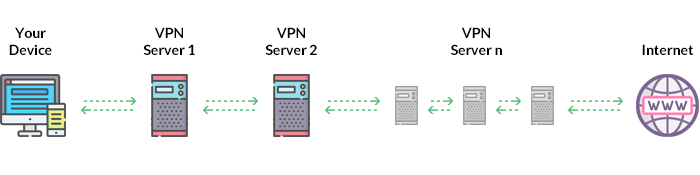
So, instead of having your traffic pass through two VPN servers, you can have it pass through three or four servers, for instance. Each servers offers an extra layer of encryption and adds another IP address in the mix, further securing your online identity.
The Advantages of Double VPN Connections
Most of the benefits you should know about involve getting a higher degree of Internet security and privacy.
Overall, here are the specific advantages of using a double VPN connection:
- The second VPN server you connect to will not know what you real IP address is since it will only see the first VPN server’s address.
- Your online traffic and data are encrypted two times (or more if you set up a VPN chain with many hops).
- The connections between servers can be made to alternate between TCP and UDP, offering you a slightly better level of online security.
- A double VPN connection reduces the risk of you being exposed to a traffic correlation attack (a correlation between the incoming and outgoing traffic on a VPN server). Although, it is important to mention that such an attack is highly unlikely to happen to you as a VPN user. Still, this is a perk of using a double VPN connection.
Also, if you decide to set up a multihop VPN connection, you’ll be able to hide your digital footprints behind multiple geo-locations (since you’re using more than two VPN servers).
The Disadvantages of Double VPN Connections
“What do I have to worry about if I use a double VPN connection or a VPN chain?”
Not much, to be honest. The main and single issue with setting a double VPN connection or a multihop VPN chain is the decrease in connection speeds. After all, we’re talking about having your connection go through two or more VPN servers and multiple encryption processes at the same time. That will take its toll on your Internet speed.
You can prevent some loss in speed by only using VPN servers that are geographically close to you, but the encryption, decryption, and re-encryption processes will still likely slow down your online speed.
Now, there are a lot of things that affect what kind of VPN speed you will get, so if you want to learn more about that, check out this guide we wrote on the topic. But the main idea is that you should expect some loss in performance if you run a double or multihop VPN connection.
To get an idea of what we’re talking about, if you have a 100 Mbps connection, a four-hop VPN connection could take your download speed down to around 25 Mbps (provided you have a stable Internet connection and a device that’s not too outdated, of course).
Besides that, a double or chain VPN connection is normally more expensive than a regular one. Whether we’re talking about a VPN provider who offers built-in double or chain VPN connections, or just using multiple servers from different providers, you’re going to end up paying more money.
How to Chain VPNs
There are many ways you can set up a double VPN or chain VPN connection. According to our research, these are the best options:
1. Doublehop VPNs
A doublehop VPN is usually a feature offered by some VPN providers. Basically, when you connect to a specific VPN server, your connection is immediately linked to another server, and only afterwards do your requests reach the web.
So, for instance, an example of a doublehop VPN connection would be a provider who offers a Canada-US connection. When you connect to the Canada VPN server, your traffic is then sent through the US server to the Internet.
Keep in mind the connections are generally static, meaning you can’t choose which VPN servers you will use in your double VPN connection.
2. Self-Configurable Multihop VPN Connections
These connections are basically VPN cascading, but the VPN provider allows you to configure them within the VPN client. Essentially, you can choose which servers you want to be part of the VPN cascade.
The total number of hops depends on what the VPN provider offers, but the standard is up to four VPN server hops.
Please keep in mind that VPN providers who offer such features usually have pricier subscription plans.
3. Router Setup + VPN Client Connections
One relatively easy way to set up a double VPN connection is to configure the VPN service on your router, and then install the VPN client on one of your devices (like your mobile phone, for example).

This way, every time you connect to the Internet at home through said device, you will be using a double VPN connection since your traffic will first go through the VPN server configured on your router, and then through the second VPN server you connect to through the client.
4. Browser Extension + VPN Client Connections
If your VPN provider offers a secure browser proxy alongside the client, you can combine both of them into one connection. The idea is to connect to a VPN server through the client first, and then to another one through the browser extension.
Please keep in mind that if you do this, you won’t exactly get a double VPN connection since most VPN extensions are proxies (which are different from VPNs), meaning you’re getting a VPN + proxy connection instead. Still, we decided to add this method to the list since it’s still a good way to hide your geo-location behind two different servers at the same time.
If you plan on doing this, we recommend sticking to official extensions provided by reliable, paid VPN providers. While there are plenty of free, stand-alone browser proxies online, it’s not really safe to use them. These kinds of extensions have been previously found to do things like selling user bandwidth or leaking user IP addresses.
5. Host Machine + Virtual Machine
The idea is fairly simple, but setting everything up can be a bit complex if you’re not familiar with the concept of a virtual machine.
Basically, you use a service like VirtualBox (free) to install a virtual operating system within your existing operating system (like having Windows XP virtually installed within Windows 7).
Once you’re done with the installation process, you configure the VPN client in the virtual machine. Next, you first run the VPN on the host machine (your main operating system), and then you run the second VPN client in the virtual machine.
The only drawback with this method is that you need a relatively powerful system that can handle the VPN’s multiple encryption and decryption processes, and the virtual machine itself.
Naturally, you can actually set up another virtual machine within the existing virtual machine to make the current double VPN connection into a triple VPN connection (and so on), but doing that might take a bigger toll on your system’s resources.
6. A VPN Chain with Different Providers
In this case, you’d be setting up a VPN chain with more than one VPN provider, using a VPN server from each one. The total number of providers depends on whether you just want a double VPN or a multihop VPN with up to four hops or more.
Regarding how to chain VPNs this way, you can pretty much use any of the options mentioned above.
For example, you could set up a VPN service from one provider on your router, install a VPN client from a different provider on your laptop, and then run another client from another VPN provider in a Virtual Machine on your laptop.
Of course, this method is going to be pretty expensive since you’ll have to pay for separate subscriptions.
Need a Powerful VPN to Secure Your Connections?
If you’re looking to set up a VPN chain with servers from multiple providers, CactusVPN have got you covered with high-speed worldwide servers that all come with unlimited bandwidth.
Every single server is secured with high-end AES encryption, so you can rest assured your connection will be safe and sound when it passes through our server. What’s more, you can also choose which VPN protocol to use (we offer highly-secure protocols like SoftEther and OpenVPN), and we don’t store any logs.
Besides all that, we offer user-friendly apps for the most popular platforms.
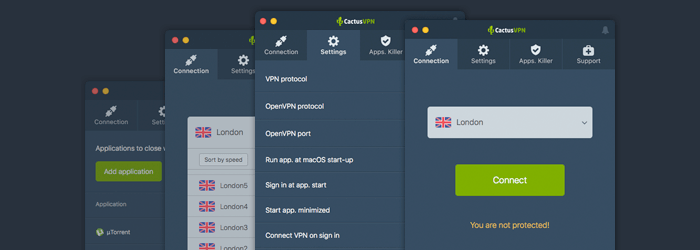
Special Deal! Get CactusVPN for $3.5/mo!
And once you do become a CactusVPN customer, we’ll still have your back with a 30-day money-back guarantee.
Conclusion
A double VPN connection is essentially when you use two VPN servers at the same time. Your traffic gets encrypted twice, and your geo-location is hidden behind two IP addresses. Multiple VPN server connections at the same time are possible too (like up to three, four, or more), and when you do that, it’s called VPN cascading, multihop VPN connectivity, or a VPN chain.
Some VPN providers offer built-in features that let you use a double VPN connection or set up a VPN chain, but something like that comes with a bigger price tag. You can also configure such a connection in other ways – like using servers from multiple VPN providers, using virtual machines, or setting up a VPN on a router and a VPN client on a device.
Is a double VPN connection or a VPN chain worth it? Well, they do offer a bigger level of security and online privacy, but they can also impact your connection speeds negatively, and slow them down quite a bit. Overall, these kinds of VPN connections are more suitable for people who require a lot of Internet security – like journalists and whistleblowers, for example.
 Everything You Need to Know about VPN Port Forwarding
Everything You Need to Know about VPN Port Forwarding 