Hardware VPN vs. Software VPN – What’s the Difference?
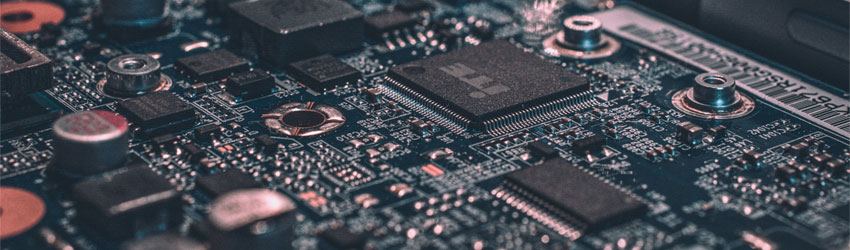
VPNs are straightforward services - they hide your IP address, and encrypt your online traffic and data.
But what exactly sets hardware VPNs apart from their software counterparts?
Here’s all you need to know about hardware VPN vs. software VPN - what they are, what the difference is, and who each type of VPN is right for.
Table of contents
The main difference between a hardware VPN and a software VPN is that a hardware VPN is a stand-alone device that handles VPN functions, and a software VPN is an application you configure or install on your device to run VPN connections.
What Is a Hardware VPN?
Hardware VPNs are devices that provide VPN features (like encryption/decryption and authentication), and have a dedicated processor. Besides that, they also tend to offer hardware firewall functionalities too.
Hardware VPNs are stand-alone, which means they handle all VPN functions on their own.
An example of a hardware VPN would be Zyxel’s Firewall Hardware VPN.
What Is a Software VPN?
Software VPNs are applications you install and run on your own devices. On your end, they can either be native clients that come pre-installed on your device, or third-party VPN clients you get from your VPN provider.
On the provider’s end, software VPN is both the client they develop and what they set up on the VPN servers they use. The software is responsible for handling connections between the VPN client and the server.
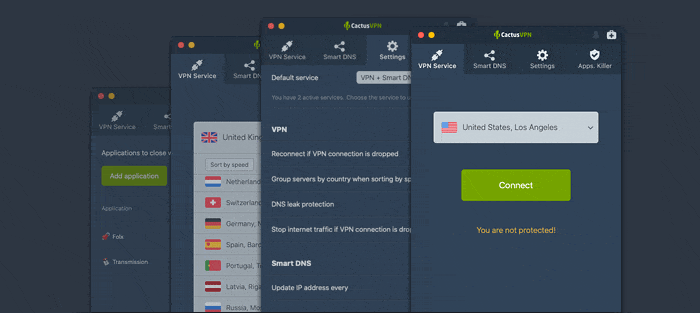
Who Is a Hardware VPN Right for?
Given how hardware VPNs work and how costly they can be, they’re mostly suitable for large businesses who need to give a large number of employees (100+) access to VPN connections.
Also, hardware VPNs are only a good choice if you’ve got a skilled and reliable IT department, and proper network security in place.
Are Software VPNs Only for Individuals Then?
Well, if you’re just an online user looking to hide your IP address and encrypt your online traffic, you’re much better off with a software VPN than a hardware one. It’s much more user-friendly, easy to set up, and cost-efficient.
But software VPNs work well for business too – particularly small businesses, sometimes even large businesses depending on the costs and your needs.
After all, they’re a simple and intuitive way to:
- Bypass geo-blocks that prevent employees from doing their job.
- Secure your VoIP calls with remote employees, partners, and clients.
- Give remote employees quick and secure access to your work network.
- Do tons of SEO research.
Hardware VPN vs. Software VPN – Which Is Better?
The differences between hardware and software VPNs can get a bit too technical and complex, so we’ll try to keep it as simple as possible.
Keep in mind this section will mostly be relevant for businesses, though you might find good info if you were considering to get a hardware VPN for personal use.
So, here’s what each type of VPN does better than the other:
1. Software VPNs Have Way Better Pricing
If you were hoping to hear that hardware VPNs are very affordable and cheap, we’ve got bad news for you.
A hardware VPN will normally cost you anywhere between $100 to $500 – sometimes even $1,000 or more.
And if your business expands, and you start hiring more and more people, you’ll obviously need to get extra hardware VPNs, potentially doubling or tripling the initial cost.
There are some hardware VPNs that you can get for under $100, but they are obviously not as powerful as the more expensive ones. They can be a good choice for a home network, however it’d be much more convenient and simple to get a software VPN, and set it up on your home router instead.
Software VPNs, on the other hand, can cost as little as $4 to $7 per month.
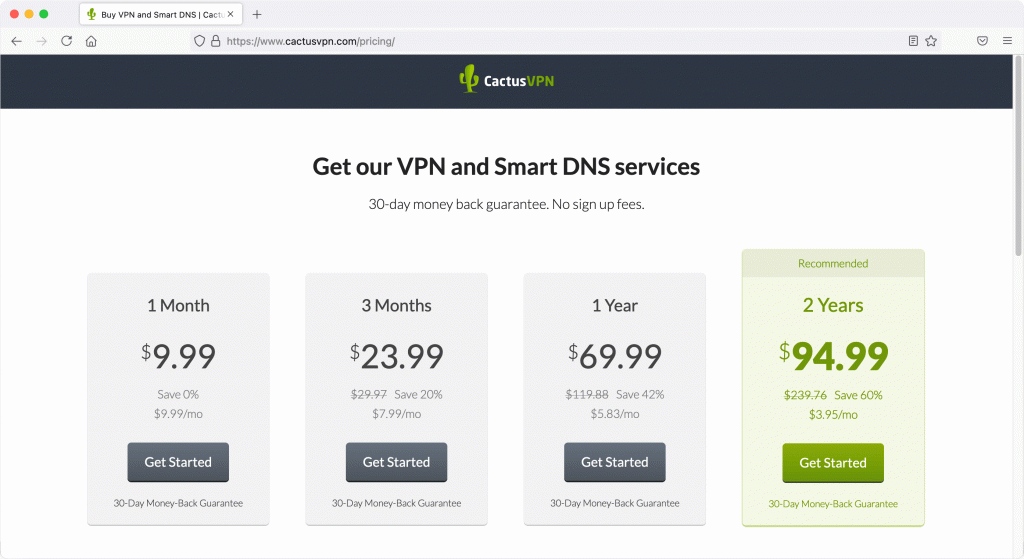
“But won’t I need to get multiple accounts for my employees?”
Well, it really depends on how many employees we’re talking about. If you have 20 employees, for example, you’d only need to get four accounts with CactusVPN since we allow up to five simultaneous connections per subscription.
If you’re a freelancer, small business, or just an average online user, it’s quite the no-brainer – a software VPN is much better for your wallet.
2. Remote Access With Hardware VPNs Is a Bit More Complicated
One of the main reasons any business would want a hardware VPN is to offer employees remote access to the company network. Once the VPN is in place, employees will get quick remote access.
Emphasis on “once,’ though.
Setting up remote access through a hardware VPN isn’t simple at all. If you don’t have an IT staff that knows what they are doing, not only will it take a long time to set everything up, but there’s also a risk errors will occur, resulting in less-secure connections.
With software VPNs, you’ll have an easier time setting up remote access for your employees. The only catch is you need to find a provider that offers access to dedicated IP addresses.
Since those addresses don’t change, and are only used by your employees, you can whitelist them on your network to give them access. Then, they can easily access work files using VPN-encrypted connections.
3. Security Is Decent With Both Options
If you look up hardware VPN security, you’ll mostly find vague claims about how they are much more secure than software VPNs. Unfortunately, there’s not a lot of info detailing exactly why.
Our best guess is that hardware VPNs might be theoretically more secure because they offer dedicated connections, whereas using software VPN usually means sharing a VPN server with dozens of other users.
There’s also the claim that hackers are more likely to attack software VPNs instead of their hardware counterparts, but there’s no data to back that up.
In fact, if you were to check the latest news, you’d see that cybercriminals are more preoccupied with targeting hardware VPNs nowadays.
Still, hardware VPNs are generally very secure. They have a built-in firewall, offer SSL encryption, and can support strong protocols. Also, you don’t need to worry about whether or not the VPN provider has a logging policy since you’re the only one who will be running everything.
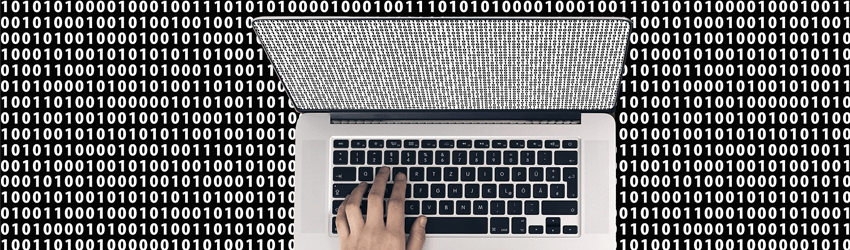
The only problem with them is their security can take a hit if your team doesn’t configure the VPN properly. Also, hackers could compromise hardware VPNs if they manage to successfully target your business with phishing and vishing attacks.
However, you can get a similar level of security with software VPNs too. You just need to pick a provider that takes your privacy seriously – ideally one that provides military-grade encryption, access to protocols like IKEv2, SoftEther, L2TP/IPSec, and OpenVPN, and has a clear no-log policy.
What’s more, software VPNs can include other handy features that protect your data and privacy – like built-in DNS leak protection and a Kill Switch.
Best of all – you don’t need to worry about you or your team making any mistakes that could compromise your security.
4. Hardware VPNs Can Be Faster, But Not Always
One of the most attractive selling points of hardware VPNs is their high speed. Allegedly, a hardware VPN would be much faster than software VPNs because they don’t carry out the encryption and tunneling processes in software, which can put a strain on the device’s CPU.
Instead, hardware VPNs have their own dedicated CPUs, so you don’t need to worry about VPN connections slowing down your network or devices by taking away CPU cycles from other applications that need them.
Sounds pretty good, right?
Well, there’s just one thing you need to consider – all of that used to be the case many years ago.
Today, not so much.
In fact, there are now devices (even mobile phones) that have strong enough hardware that they can handle VPN connections on top of all the other processes they run.
If you add powerful bandwidth into the mix, you can get decent speeds with a software VPN as well.

Of course, please keep in mind that even with all that, there are still chances you’ll experience some loss of speed with a software VPN depending on how far you are from the server, what encryption you use, and whether or not your firewall interferes with VPN connections (among other things).
All in all, if you don’t need to hide your employees’ geo-location or unblock content and online services, and speed is very important to you, a hardware VPN might work better. Though, it might be a good idea to give a software VPN a shot before you start spending a lot of money on hardware VPNs.
5. Hardware VPNs Are Not as User-Friendly as Software VPNs
When it comes to hardware VPN vs. software VPN, there’s just no denying that hardware VPNs require much more technical know-how.
Basically, with hardware VPNs, you don’t really have a UI you can rely on. So, you or your IT team will need to manually configure it for everyone to use.
If your IT staff isn’t really experienced with hardware VPNs, they’ll require additional training. And that’s likely to happen since hardware VPNs tend to have different configuration and management settings than corporate routers and firewalls.
What’s more, by setting up a hardware VPN, you’ll need to properly configure your entire network to accommodate it. Also, your IT team will need to constantly monitor it and perform maintenance to make sure everything is working well.
Oh, and the team will also need to check the manufacturer’s website on a regular basis for updates. If they do release any updates, your team will need to manually apply them, which can be difficult depending on how complex the hardware is. Also, it can cause a company-wide service disruption.
A software VPN, however, is extremely straightforward. You just need to download and install the client from the VPN provider, run it, and pick a VPN server. The VPN provider takes care of the rest.
That’s all there is to it. Even updates are handled automatically. Usually, the client will send you a notification letting you know it’s time to update to the new version.
What’s more, even if you or one of your employees still don’t know how to use a software VPN, most providers offer 24/7 support or an online Knowledge Base you can use to quickly find the solution you need.
6. Software VPNs Provide Much Better Scalability
If you need to scale your business with a software VPN, you just need to get an extra account for your new employees – it’s simple and doesn’t cost a lot of money. And if you get a subscription with multiple simultaneous connections, you can scale much faster and cheaper.
With a hardware VPN, however, you’ll either need to get hardware add-ons that support the growth you need (extra VPN sessions, for instance), or you’ll have to get a new model.
Doing the latter means you’ll need to spend even more money, and the money you previously spent on the hardware VPN you’re replacing will be pretty much wasted if you won’t find another use for it.
Oh, and don’t forget your IT staff will likely need more time to accommodate to the new hardware VPN – not to mention they’ll need to rethink the company’s networking environment once more if the new VPN is too different from the old one.
Need a Reliable, Secure Software VPN Solution?
We’ve got your back.
CactusVPN provides top-of-the-line encryption with access to highly-secure VPN protocols. Also, we equipped our service with a Kill Switch, and Apps Killer, and DNS leak protection.
Oh, and we enforce a strict no-log policy, so your privacy will always be safe.
And if you need a VPN for your business, we should mention that CactusVPN is very scalable. You can actually connect up to five devices simultaneously one one subscription plan. That, and you can install our service on the most popular platforms.
Plus, if you need any help, we’re available 24/7.
Special Deal! Get CactusVPN for $3.5/mo!
And once you do become a CactusVPN customer, we’ll still have your back with a 30-day money-back guarantee.
Hardware VPN vs. Software VPN – The Bottom Line
Hardware and software VPNs accomplish a similar goal, but there are clear differences between them:
- A hardware VPN is a dedicated, stand-alone device with a dedicated processor that handles VPN functions.
- A software VPN is a native or third-party application you configure or install on your device to run VPN connections – either on a server you own, or on a VPN provider’s server.
Considering all that – hardware VPN vs. software VPN, which is the better option?
It really depends on your needs. If you run a large business, have a skilled IT team, and want to make sure you have dedicated VPN connections, a hardware VPN is a good option.
But if you just want to encrypt your web traffic or connections to your work network, don’t want to deal with a complex, time-consuming setup process, and would rather avoid spending over $100 or $500 on hardware, a software VPN is a much better choice.
 What Is VPN Client Software & How Does a VPN Client Work
What Is VPN Client Software & How Does a VPN Client Work
 What You Probably Didn’t Know About VPN Logging
What You Probably Didn’t Know About VPN Logging
