Everything You Should Know About VPN Passthrough

Table of contents
What Is VPN Passthrough?
VPN Passthrough is a feature on a router that pretty much allows any device connected to said router to establish an outbound VPN connection.
So, for example, if you want to run a VPN client on your laptop and connect to a VPN server, the VPN Passthrough feature on your router would allow you to do that.
How Does VPN Passthrough Work?
Simply put, VPN Passthrough means your router will allow data packets that come from a VPN client to pass through it to reach a VPN server.
You see, routers generally use NAT (Network Address Translation), a feature that allows all the devices that are connected to a network to use the same online connection and IP address.
However, VPN protocols like PPTP, IPSec, and L2TP don’t normally work with NAT.
Router VPN Passthrough technology usually allows those specific protocols to work with NAT. Users can normally easily enable and disable PPTP/L2TP/IPSec Passthrough through their router’s interface.
What About Other VPN Protocols?
Normally, if you use VPN protocols like OpenVPN, SoftEther, and SSTP, you don’t need to worry about VPN Passthrough being enabled or not. With IKEv2, though, you might have to turn on PPTP/L2TP/IPSec Passthrough the allow VPN traffic through.
PPTP Passthrough – Enable or Disable?
We’ve had users specifically asking us about PPTP Passthrough, and whether they should enable or disable it.
Well, the answer is pretty simple. If you are 100% sure you want to use a PPTP VPN connection to access the web at fast speeds, and aren’t worried about your online data and traffic potentially being in danger, you should enable PPTP Passthrough.
However, if you want to make sure a PPTP connection doesn’t accidentally go through the router (like if you forget to switch VPN protocols before connecting to a server, for example), you should disable PPTP Passthrough. After all, PPTP barely offers any security, so if you want to make sure your connections are properly encrypted, you should avoid it.
VPN vs. VPN Passthrough on a Router – What’s the Difference?
It’s pretty easy to get router VPN and router VPN Passthrough functionalities mixed up due to their name.
On the one hand, you have VPN Passthrough which is a router feature that allows you to connect to a VPN server through it (so, essentially the outbound connection has the permission to “pass through” the router).
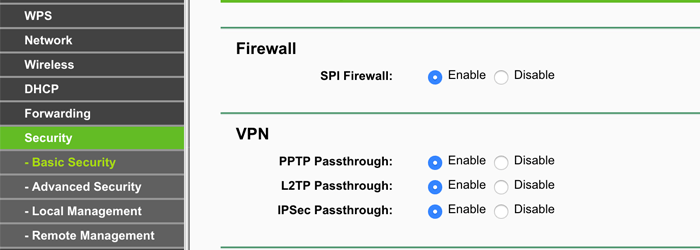
VPN functionality on a router, on the other hand, allows you to configure a VPN to run on said router. In that case, any device that access the web through the router will be using a VPN connection.
Need a Secure VPN?
CactusVPN has got your back – we offer a high-end solution that can help you protect all your Internet traffic and data with reliable AES encryption. Plus, we offer access to high-speed servers that come equipped with unlimited bandwidth, and we don’t store any logs, so your privacy will always be safe and sound when you’re connected to CactusVPN.
And our VPN is fully cross-platform compatible, you can use various apps.
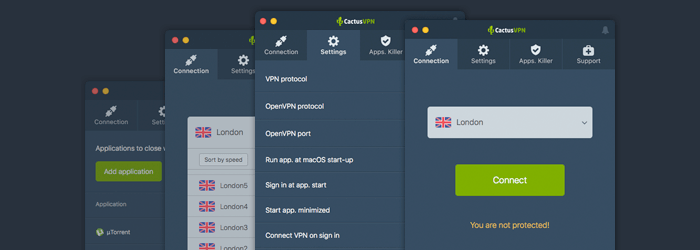
Unblock All the Content You Want
If you’re looking for more variety than a VPN can offer, you’ll be happy to know we provide access to a Smart DNS service as well. With it, you can unblock over 300 geo-restricted websites.
Special Deal! Get CactusVPN for $3.5/mo!
And once you do become a CactusVPN customer, we’ll still have your back with a 30-day money-back guarantee.
Conclusion
VPN Passthrough is a router feature that allows you to establish an outbound VPN connection. It normally has to be enabled if you are using the PPTP, L2TP, or IPSec protocols (and sometimes the IKEv2 protocol too).
VPN Passthrough shouldn’t be confused with VPN functionality. Like the name implies, the feature allows VPN traffic to “pass through” the VPN, whereas VPN functionality means you can configure a VPN on your router.
 What Is WireGuard? (An In-Depth Look at the Newest VPN Protocol)
What Is WireGuard? (An In-Depth Look at the Newest VPN Protocol)
 What’s the Difference Between TCP and UDP?
What’s the Difference Between TCP and UDP?
