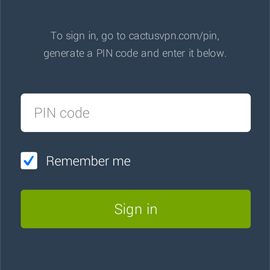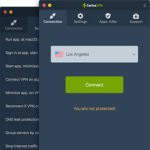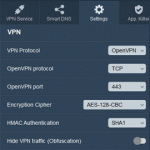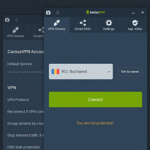Easier sign in process for Android TV and Amazon Fire TV
The good news keep on rolling with CactusVPN! After the launch of our Android TV and Amazon Fire TV Smart DNS apps, we discovered an improvement that needed to be done on the sign in feature of both apps.
Since we love what we do and we are constantly making great efforts to improve our services, we decided we should make the login functionality more user friendly, so you don’t have to go through a difficult process in order to be able to watch your favorite movies, TV shows or documentaries with no geo-restrictions. Quality and speed is crucial for any app or online process and we know that.
Until now, due to the way the sign-in process was developed from the start, in order to be able to sign in to your Smart DNS account you had to use the Smart DNS key, which for security reasons was automatically generated for each customer from the Client Area. We realized that while on computers, tablets and smartphones this would not be an issue, since you could just copy-paste the automatically generated key from the Client Area to the login screen, that is not the case for Smart TVs. Since entering the long and complicated Smart DNS key was quite difficult on Smart TVs, we came up with a different solution.
A new functionality has been added to the Client Area and you should now be able to generate a 4 digit PIN code which you will then need to use in order to log in to your CactusVPN Smart DNS app on Android TV or Fire TV.
It’s that easy! You will now be able to enjoy tons of top notch video or audio content that was never before available to you, with absolutely no hassle whatsoever!
Happy streaming!