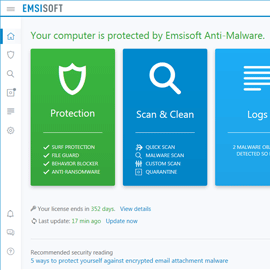CactusVPN and Emsisoft Partnership Announcement
CactusVPN is proud to announce its partnership with Emsisoft, an award-winning anti-malware and antivirus software solution. While the partnership is temporary, we hope we’ll both be able to help our users enjoy a much safer Internet browsing experience.
What Does This Mean for You?
Basically, for every annual subscription you get from CactusVPN, you’ll also get a free six-month license from Emsisoft for their Emsisoft Anti-Malware Home product. Once that period is over, you can continue using the free version of their product, or upgrade to their superior paid plans that range between $19.99 and $26.66 per year.
Emsisoft Anti-Malware Home – Quick Overview
Emsisoft Anti-Malware Home is a high-end security solution for personal computers and Android mobile devices. The software protects you and your data in real-time against threats like adware, ransomware, spyware, viruses, bots, backdoors, Trojans, PUPs, and any other type of malware.
Emsisoft’s product has built-in anti-phishing protection, and it lets you create your own Emergency Kit if you need to scan third-party computers. Thanks to its lean design, it won’t eat up too much of your memory, letting you enjoy a smooth experience. Also, Emsisoft Home features four-layered security, which includes:
- Web surfing protection
- Real-time File Guard
- Behavior Blocker
- Custom-built anti-ransomware defenses
How to Activate Your Emsisoft Licence
First, download the Emsisoft software from this link. Please note that it’s an auto-download link, so once you click on it, Emsisoft’s installer will be downloaded to your device.
Next, install the program. Once it’s up and running, start the software and do the following:
- Click on “View details” on the home screen.
- Look for the “Change license” button, and click on it.
- Select the “Enter license key” option, and type in the key you got. Make sure you don’t add any spaces, and that you include the dashes too.
- When you’re done, click on “Next.”
- Return to the home screen (click on the house icon), and hit “Update now.”
For more information, check out this article on Emsisoft’s website.
Got Any Questions?
Feel free to get in touch with us. Also, be sure to let all your friends, family, and work colleagues know about this deal if you know they’re looking to secure their online experience.