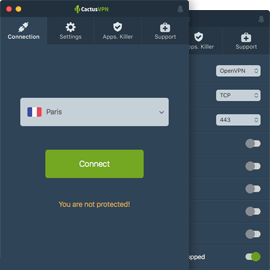Internet Kill Switch added to our Windows and macOS Apps
At CactusVPN we’re passionate about building new features and functionalities to delight our users and improve their online experiences. Now, we are thrilled to announce that we’ve added yet another feature – the “Internet Kill Switch” functionality. So whether you are using our Windows app or the macOS app, you get to benefit from this small but extremely useful improvement.
What is Internet Kill Switch?
Similarly to our “Apps Killer” feature which you may be more familiar with, the “Internet Kill Switch” feature is a checkbox in the Settings screen of the app that will stop your internet traffic if VPN is not connected or if the VPN connection is dropped.
This basically means that when you activate it, you are protected in case the VPN connection is lost. The Internet connection will remain disabled until the user disables the “Internet Switch Killer”, closes the app or manages to restore the VPN connection. Simply put, your Internet connection will disappear and you will not be able to surf online or download anything.
Why is Internet Kill Switch Important?
Nowadays the main focus of every internet user has to be online privacy. Unfortunately, many people are not aware of the risks they can be subject to in the online world.
For example, when you are in a public place, your laptop can connect automatically to a free WI-FI network without you even knowing it. This is very dangerous as many wireless networks are operated by malicious third parties that can damage your device or steal your personal data. The Internet Kill Switch functionality will prevent your device from connecting to the internet without being connected to the VPN first.
This functionality is also extremely useful in case you download torrents while connected to the VPN. If your connection to the VPN server drops, then your torrents will automatically stop downloading. This will prevent you from being exposed to your ISP or other prying eyes.
How to get the Internet Kill Switch
If you are an existing user of the Windows and/or macOS version of the CactusVPN app, just update to the latest version. You will receive a notification when you sign in to CactusVPN app. Or you can go to our special VPN app page to download the latest versions and to check all the advanced features of our VPN apps.
As you may already know, the people behind CactusVPN have a real passion for creating the most secure and user-friendly products out there. We are always inspired by our users and our main goal is to improve their experiences while keeping them safe. And we’re not stopping here. Keep an eye on the latest news and remember, stay safe!