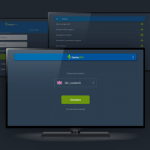IP address changes on Amsterdam1 and Amsterdam3 VPN servers
We would like to inform you that we are changing the IP addresses of our Amsterdam1 and Amsterdam3 VPN/Proxy servers. Starting with September 30, these servers will be accessible only using the new IP addresses.
What it means for you
If you are using the Amsterdram1 and Amsterdram3 servers, just follow these instructions:
- If you are using the CactusVPN app or the browser extension, simply sign out and sign in back. You have to do this only once.
- If you set up the PPTP/L2TP/Proxy connection manually, disconnect from the VPN (if you are still connected) and go to the VPN connection settings. There, change the old IP address with the new one. You can find the new IP addresses in My Account -> Settings -> VPN Servers. Now you can reconnect to the new server.
- If you are using an OpenVPN manual connection, disconnect from the VPN (if you are still connected), download the new OpenVPN configuration files, unzip them and copy to the OpenVPN config folder. Now you can reconnect to the new server.
- If you are using a manual SSTP or IKEv2 connection, just disconnect and connect again.
If you have any problems or questions please submit a support ticket and our support team will help you.
Posted on in News