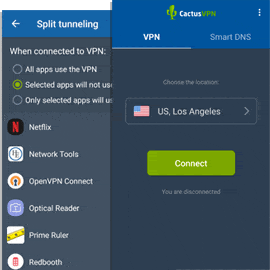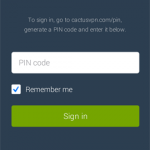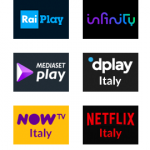Split Tunneling Added to Android, Android TV, Fire TV Apps
We’re happy to let you know that we’ve just rolled out a new update for our Android, Android TV and Fire TV apps – version 3.3. So be sure to update to it ASAP. Otherwise, you won’t be able to enjoy the new Split Tunneling feature we just added.
Using the Split Tunneling feature, you can choose which of your apps will connect to the Internet via VPN and which will connect directly when your device is connected to CactusVPN.
How to Use and Configure Split Tunneling
To use and configure Split Tunneling, go to the CactusVPN Android / Android TV / Fire TV app Settings and tap on Split tunneling.
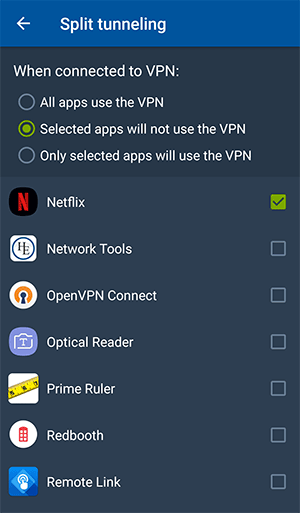
On the Split tunneling screen, you will see a list of apps installed on your device and 3 options:
- All apps use the VPN – all apps will connect to the Internet via VPN when your device is connected to CactusVPN.
- Selected apps will not use the VPN – all the selected apps will connect to the Internet directly, without going through the VPN tunnel when your device is connected to CactusVPN.
- Only selected apps will use the VPN – only selected apps will connect to the Internet via VPN when your device is connected to CactusVPN.
How to Enjoy the New Perks
You don’t really have to do much. If you already have the CactusVPN app installed on your Android, the update process should happen automatically. In case it’s required, make sure you approve it, though.
If you don’t have our Android, Android TV or Fire TV app on your device, just head over to the Google Play Store or to the Amazon App Store. Download and install the app, and you’re good to go.
If you need more help, just follow this tutorial for Android and this tutorial for Fire TV.
Feel Free to Reach Out
In case you have any questions about the new Android version, want to suggest some future improvements, or want to learn more about CactusVPN in general, just shoot us a message on our website.