How to set up CactusVPN Extension for Firefox
In this tutorial we will show you how to install CactusVPN extension for Firefox and how to enable our proxy servers using the extension.
Table of contents
First let’s see what are our requirements:
Requirements
In order to use the CactusVPN extension you will need:
- A CactusVPN account. If you don’t have one you can try our services for free.
- Your Proxy/VPN username and password to sign in to the extension. You can find them in your account on our website, by going to Settings -> VPN Username & Password.
Add CactusVPN extension to Firefox
-
Go to the CactusVPN Extension page on the Firefox Add-ons website.
Click on Add to Firefox (1).

-
Click on Add (2).

-
Click on OK (3).
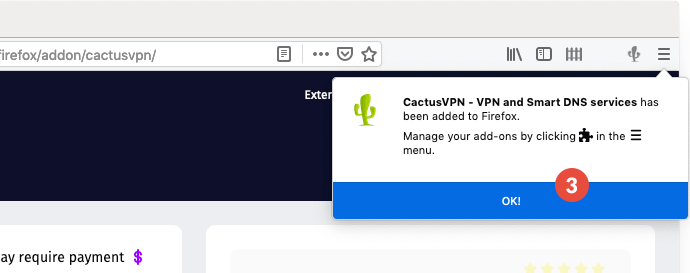
Enable Proxy
-
Click on the CactusVPN icon (4).
Type your Proxy/VPN username (5) and password (6).
You can find your VPN username and password in your account on our website, by going to Settings -> VPN Username & Password. Make sure you use your VPN username and password and NOT the website account credentials (What is the difference?).
Click on Sign in (7).
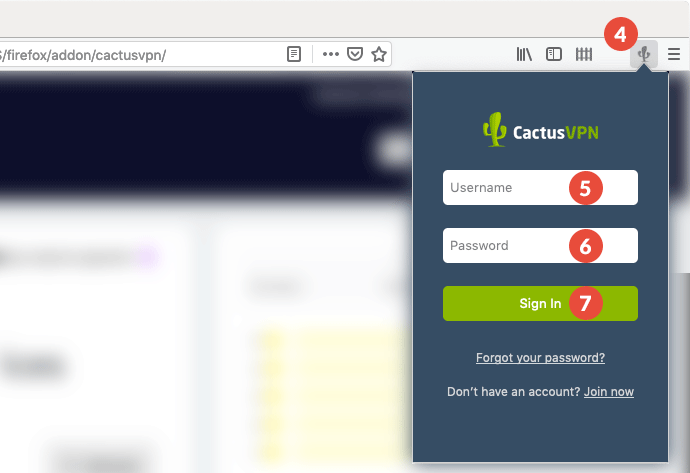
-
Click on a proxy server location (8) to enable the proxy.
To disabled the proxy, tick the Disable CactusVPN checkbox (9).
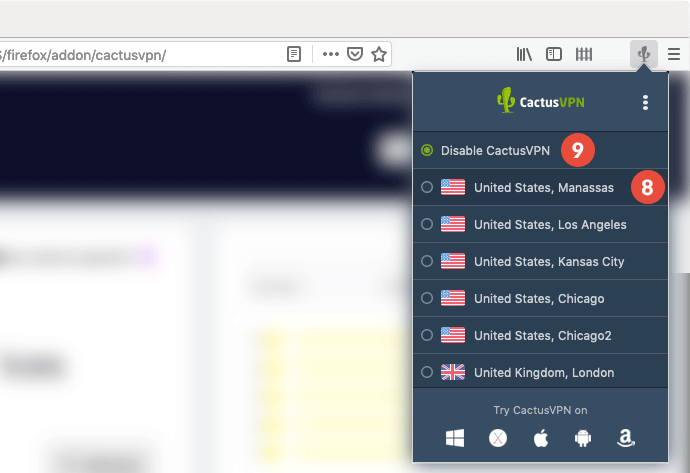
Settings
-
Click on the menu icon (10) and choose Settings (11).

-
You can choose between HTTP/S and SOCKS5 protocols (12) and the port (13) you want to use when enabling proxy.
You can disable WebRTC (14) to make sure your IP address is not leaked while using our proxy servers.

VPN and Smart DNS Services
Protect online privacy, secure your connection and access blocked websites
Try CactusVPN For Free