How to set up OpenVPN on macOS
In this tutorial we will show you how to set up OpenVPN on macOS but first let’s see what are our requirements and recommendations.
Requirements
In order to set up the OpenVPN you will need:
- A CactusVPN account. If you don’t have one you can try our services for free.
- Your VPN username and password. You can find them in your account on our website, by going to Settings -> VPN Username & Password.
- The OpenVPN configuration files. You can find them on the Downloads page on our website.
- The Tunnelblick plug-n-play VPN client. You can download it from here for free.
Recommendations
To skip the manual setup and for more features we recommend to use the CactusVPN App for macOS.
If you still want to set up OpenVPN manually, go step-by-step through following instructions:
OpenVPN Setup instructions
Tunnelblick is a plug-n-play VPN client for macOS X. It provides easy control of CactusVPN SSL VPN client connections.
-
Open the downloaded file and double-click on the Tunnelblick icon to install Tunnelblick (1).
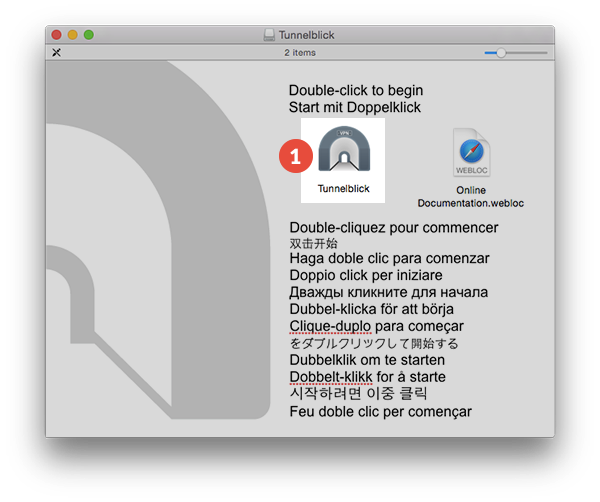
-
Click Open (2).
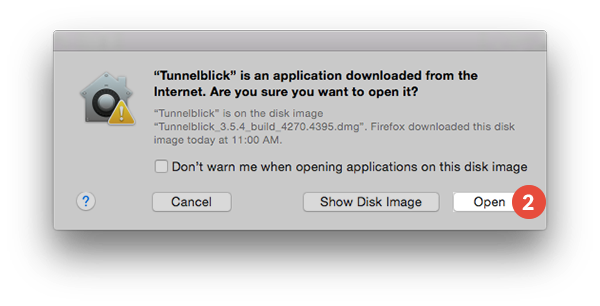
-
Click Launch (3).
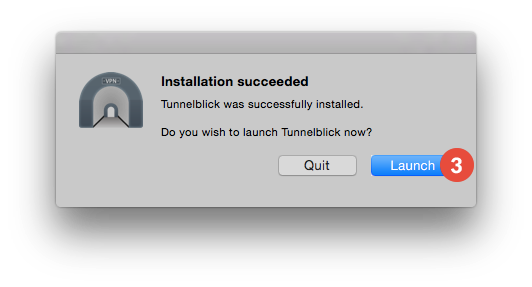
-
You will be asked if you have configuration files. Click I have configuration files (4).
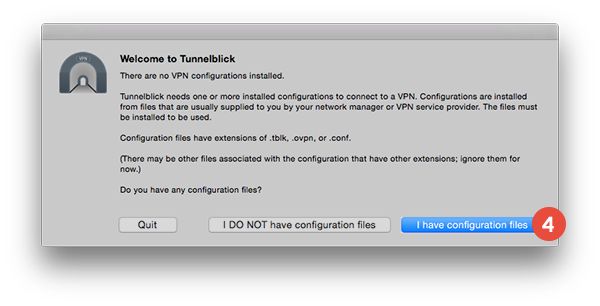
-
Click OK (5).
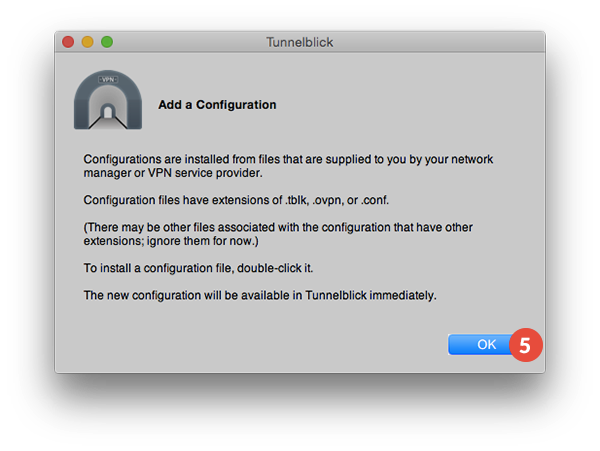
-
Download OpenVPN Configuration Files and unzip them.
Select all the config files (or only config files you want to use) and right click on them.
Click on Open With and click on Tunnelblick (7).
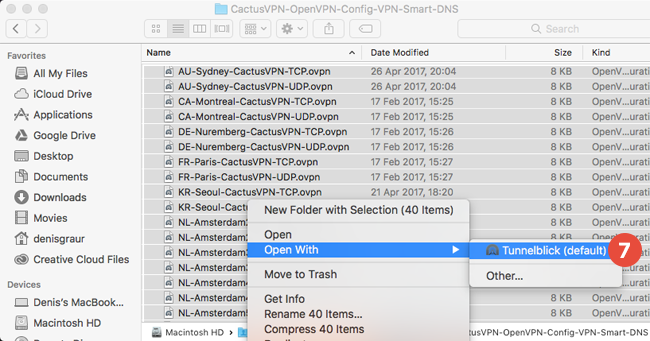
-
Click on the Tunnelblick icon (8), choose the server you want to connect to (9) click on it to connect.
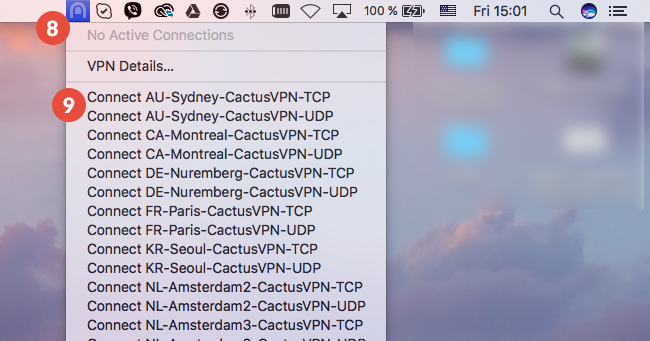
-
Enter your VPN username (10) and password (11).
You can find your VPN username and password in your account on our website, by going to Settings -> VPN Username & Password. Make sure you use your VPN username and password and NOT the website account credentials (What is the difference?).
Click OK (12).
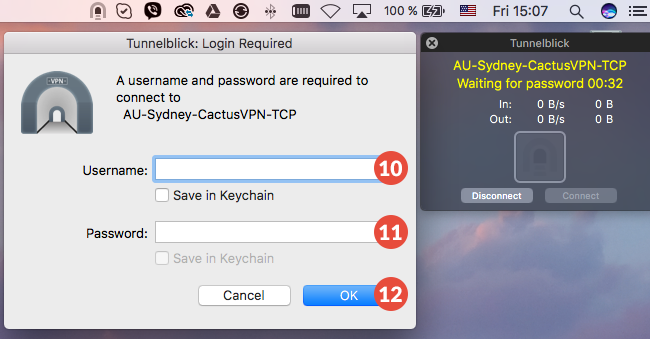
-
If you want to delete or add a new connection, click on the Tunnelblick icon and on VPN Details… (13).
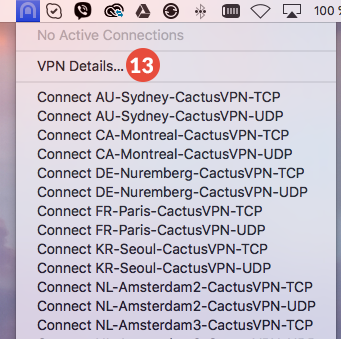
-
If you want to delete a connection, click on the connection and click on the – icon (14).
If you want add a new connection, just open the folder with downloaded connections and drag and drop the need .ovpn file from the folder to the Tunnelblick Configurations zone (15).
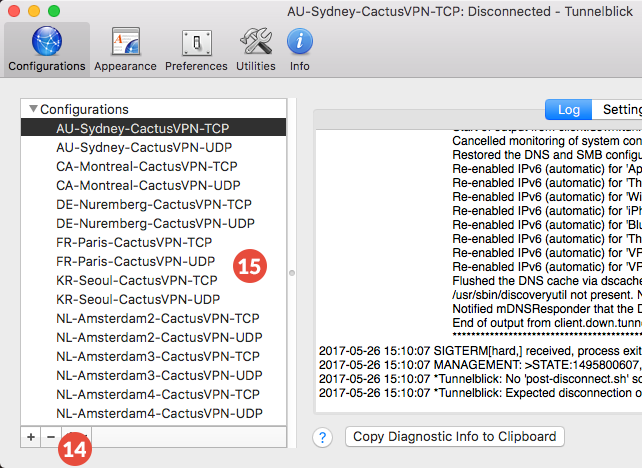
Once you are connected, the connection will be active as long as you do not end it or log out of your computer. If your computer turns to sleep mode or you lose contact with the server, Tunnelblick’s will attempt to re-establish the connection.
Use Disconnect from the drop-down menu to end OpenVPN on macOS connection; use Quit to leave the program and to prevent Tunnelblick from starting itself at your next login at your computer.
Popular tutorials like this
VPN and Smart DNS Services
Protect online privacy, secure your connection and access blocked websites
Try CactusVPN For Free