How to set up OpenVPN on Windows 7
In this tutorial we will show you how to set up OpenVPN on Windows 7 but first let’s see what are our requirements and recommendations.
Requirements
In order to set up the OpenVPN you will need:
- A CactusVPN account. If you don’t have one you can try our services for free.
- Your VPN username and password. You can find them in your account on our website, by going to Settings -> VPN Username & Password.
- The OpenVPN configuration files. You can find them on the Downloads page on our website.
- The OpenVPN GUI. You can download it from here for free.
Recommendations
- To skip the manual setup and for more features we recommend to use the CactusVPN App for Windows.
If you still want to set up OpenVPN manually, go step-by-step through following instructions:
OpenVPN Setup instructions
If you want to set up OpenVPN on Windows 7, you have to install it’s GUI. You can download it for free from here.
After you’ve downloaded the software install it:
Click the “Next” button.
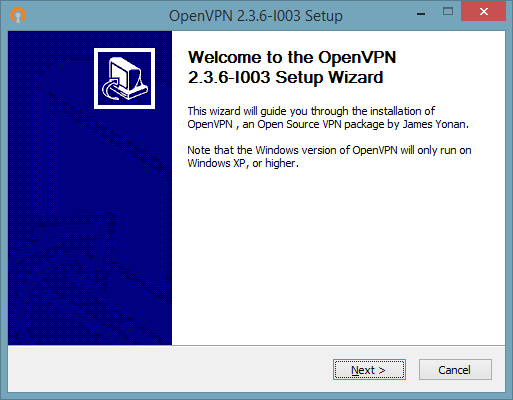
- To continue click the “I Agree” button.
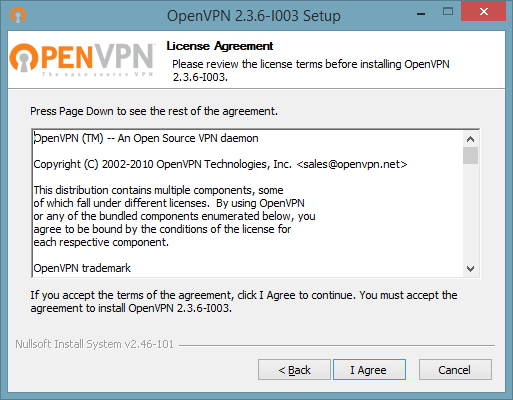
- Click the “Next” button.
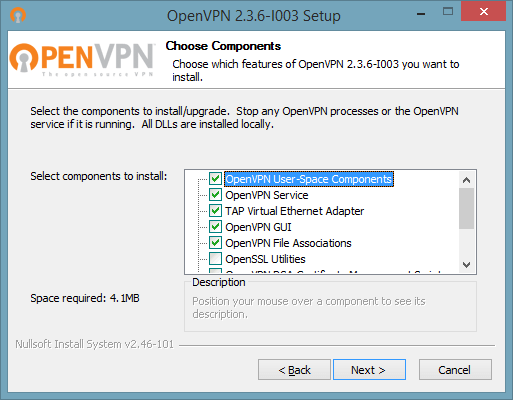
- Click the “Install” button.
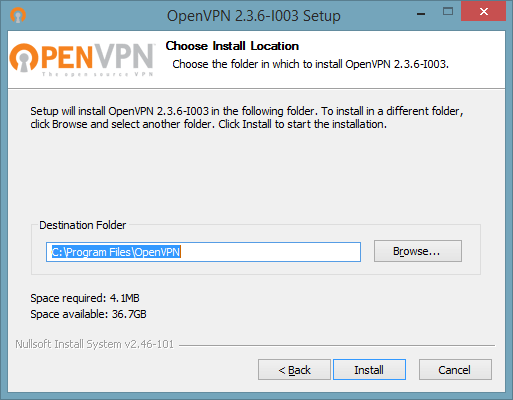
- If you have the following message, press “Install”.
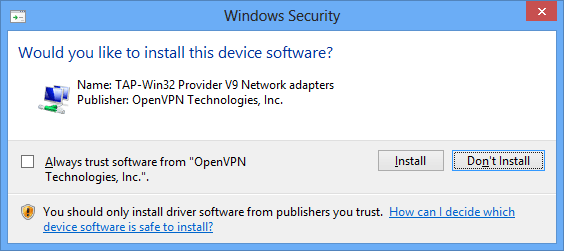
- Click the “Next” button.
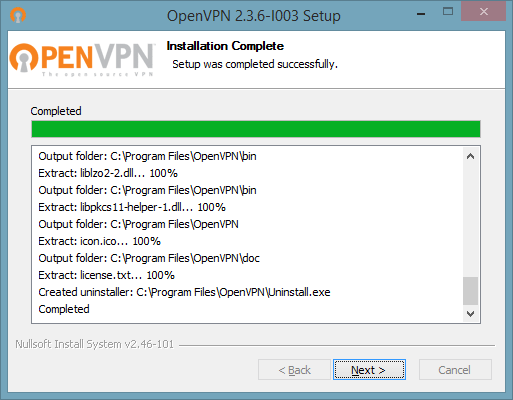
- Click the “Finish” button like is shown in the following screenshot.
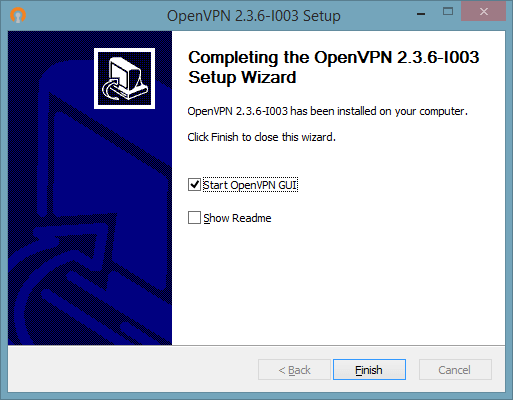
- Now you need to download the config files and unzip the downloaded file.
Copy the files you need to the OpenVPN config folder. Normally you’ll find it in the following path: C:\Program Files\OpenVPN\config.If you receive an error about privileges, then move zip archive to C:\ folder, extract and move back to C:\Program Files\OpenVPN\config\ folder.
- Now, in the toolbar, you should see a symbol for OpenVPN. Right click on the symbol with the mouse, choose the server you want to connect and click “Connect”. You can select between two different protocols for OpenVPN: TCP and UDP. UDP is usually faster so we recommend to try it first.
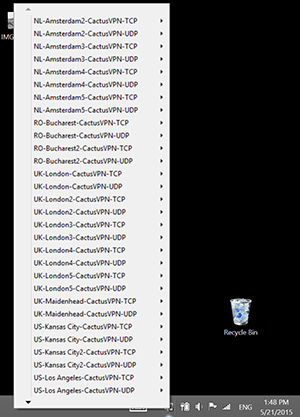
To disconnect, just right click on the OpenVPN server you where connected and select Disconnect.
Popular tutorials like this
VPN and Smart DNS Services
Protect online privacy, secure your connection and access blocked websites
Try CactusVPN For Free