How to set up PPTP VPN on Windows 7
In this tutorial we will show you how to set up PPTP VPN on Windows 7 but first let’s see what are our requirements and recommendations.
Requirements
In order to set up the PPTP VPN you will need:
- A CactusVPN account. If you don’t have one you can try our services for free.
- Your VPN username, password and VPN server address. You can find them in your account on our website, by going to Settings.
Recommendations
- To skip the manual setup and for more features we recommend to use the CactusVPN App for Windows.
- PPTP is not the best option for online security and privacy. We recommend using OpenVPN, IKEv2 or SoftEther.
If you still want to set up PPTP VPN manually, go step-by-step through following instructions:
PPTP VPN Setup Instructions
-
Open Networks and Sharing Center (1) from Control Panel.
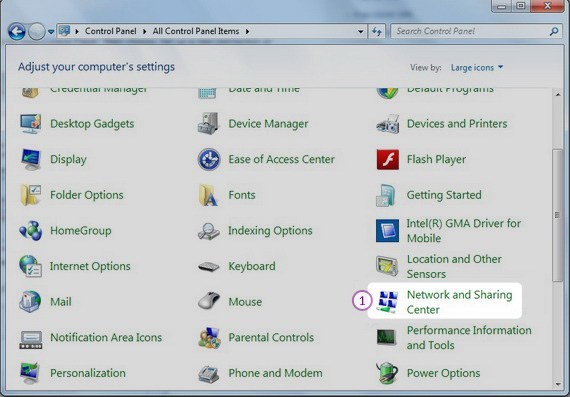
-
Then choose Set up a new connection or Network (2).
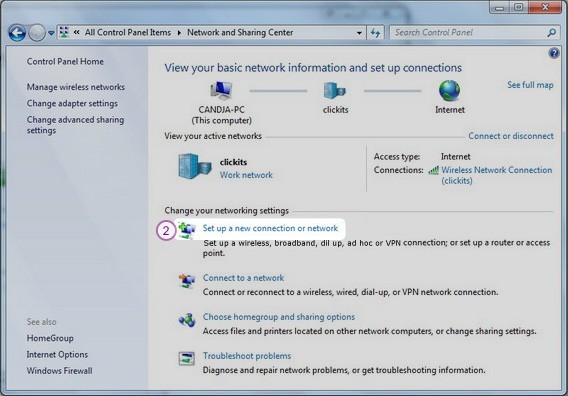
-
Choose Connect to a workplace (3) and click Next (4).
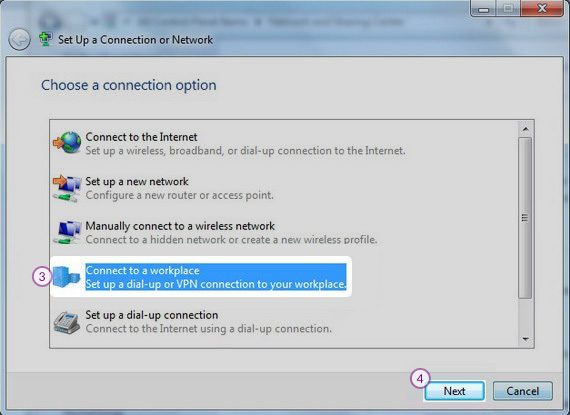
-
Click on Use my Internet connection (VPN) (5).
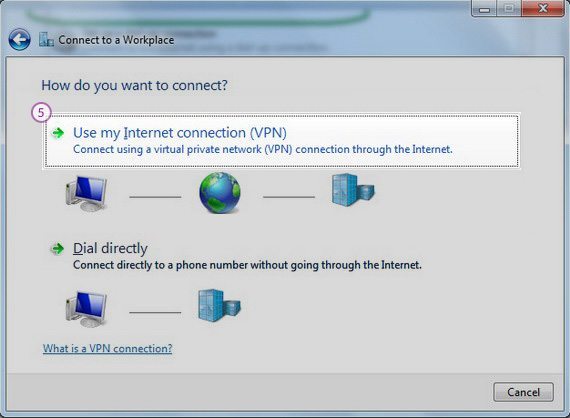
-
In Internet address field (6) type the IP address of a CactusVPN server.
You can find IP addresses of all our servers in your account on our website, by going to Settings.
In Destination name (7) field type CactusVPN.
Also check the Don’t connect now; just set it up so I can connect later (8).
Click Next (9).
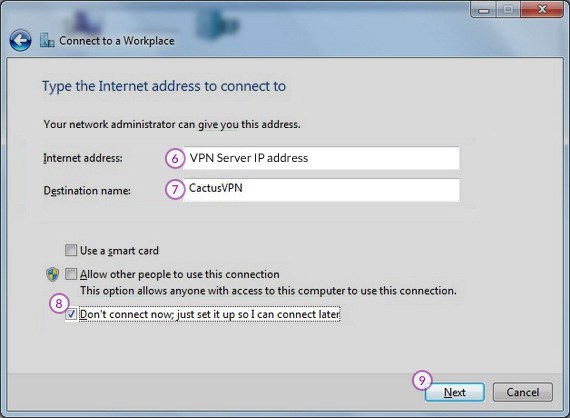
-
Enter your VPN username (10) and password (11).
You can find your VPN username and password in your account on our website, by going to Settings -> VPN Username & Password. Make sure you use your VPN username and password and NOT the website account credentials (What is the difference?).
Click Create (12).
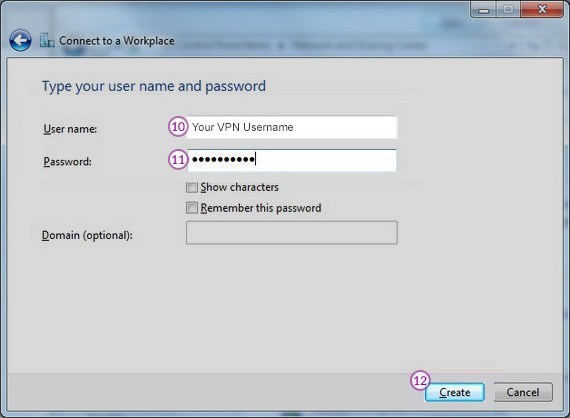
-
You should see this screen next. Click the Close (13) button to return to the Network and Internet screen.
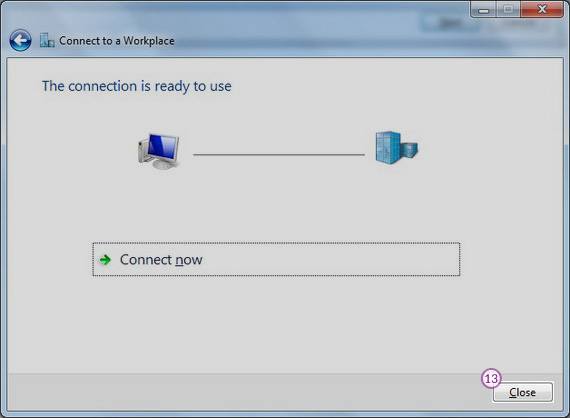
-
Click on Connect to a network (14).
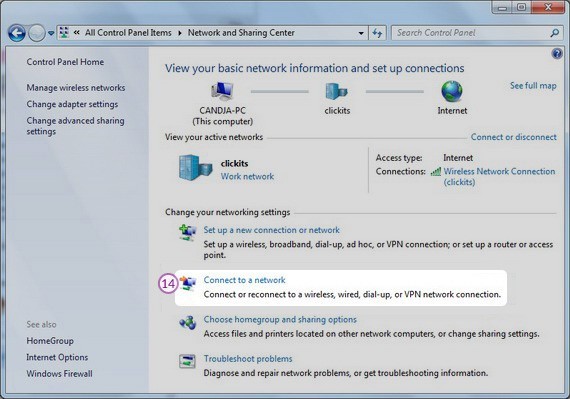
-
In the Connect to a network screen, you should see the CactusVPN connection that you have just set up. Right click on it and select Properties (15).
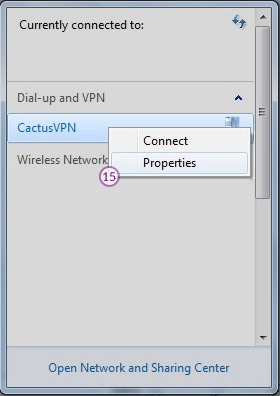
-
Select “Security” Tab (16).
On “Type of VPN” (17) select: Point to Point Tunneling Protocol (PPTP).
On Data Encryption (18) select Optional encryption (connect even if no encryption).
Select Allow these protocols (19) and check following boxes: Challenge Handshake Authentication Protocol (CHAP) and Microsoft CHAP Version 2 (MS-CHAP v2) (20).
Click on the OK button (21).
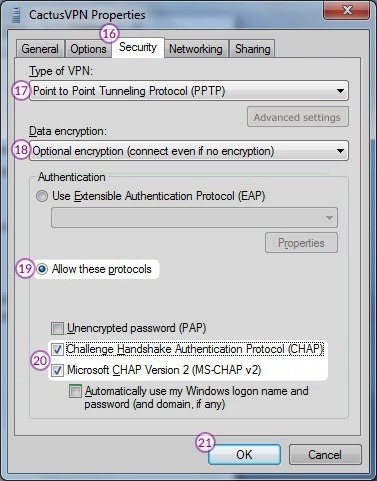
-
Select Networking Tab (22).
Put the tickles as it’s shown on the following picture (23).
Click on the OK button (24).
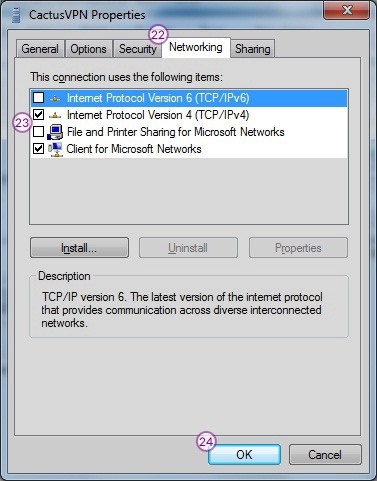
-
The connection is now ready to use. In order to connect/disconnect to CactusVPN right click on the connection icon (viewable at Change adapter settings) and select connect/disconnect.
To disconnect from a VPN connection, right-click the icon for the connection, and then click Disconnect.
Popular tutorials like this
VPN and Smart DNS Services
Protect online privacy, secure your connection and access blocked websites
Try CactusVPN For Free