How to upgrade my service?
- Go to My Account (1) on CactusVPN website and sign in.
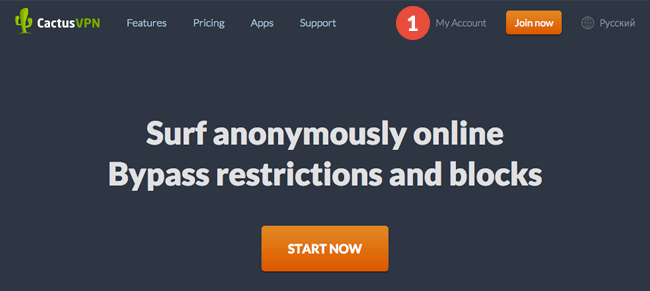
- Go to Subscriptions (2) and click on Upgrade (3).
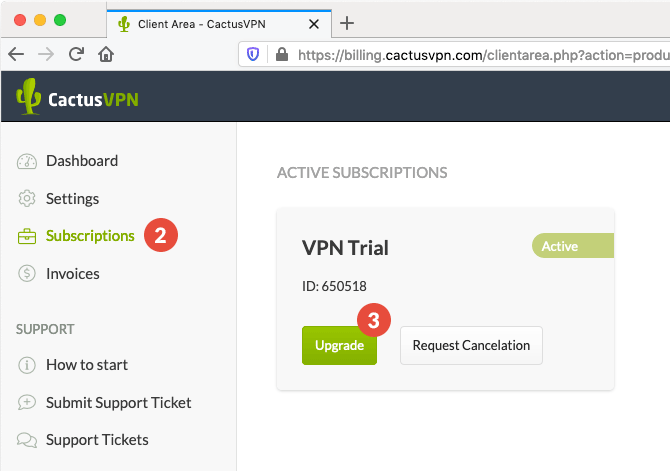
- For the new service, select the billing cycle (4) you want to have and click on Upgrade button (5).
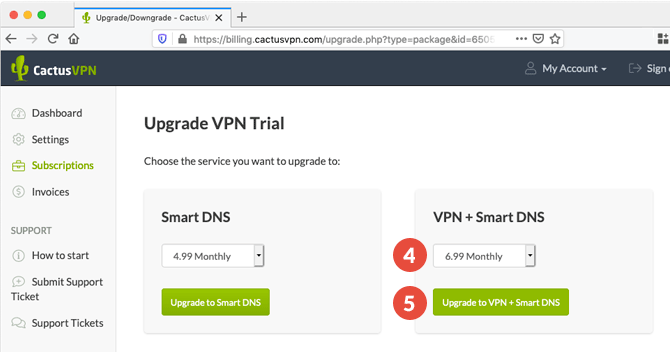
- Choose the payment method (6) and click Continue (7).
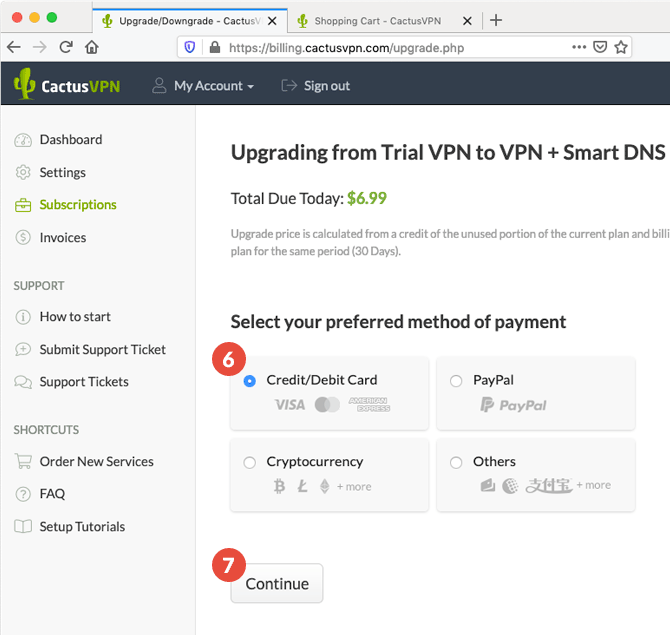
The upgrade price is calculated from the credit of the unused portion of the current plan and billing of the new plan for the same period.
- Pay the difference for service and as soon as money arrives you can use your new service.
Note: in case your next invoice is already created you won’t be able to upgrade to a new service. In this case you better cancel the existing service and make a new order for the desired one. Or you can open a ticket and ask us to upgrade it manually.
VPN and Smart DNS Services
Protect online privacy, secure your connection and access blocked websites
Try CactusVPN For Free