TikTok VPN
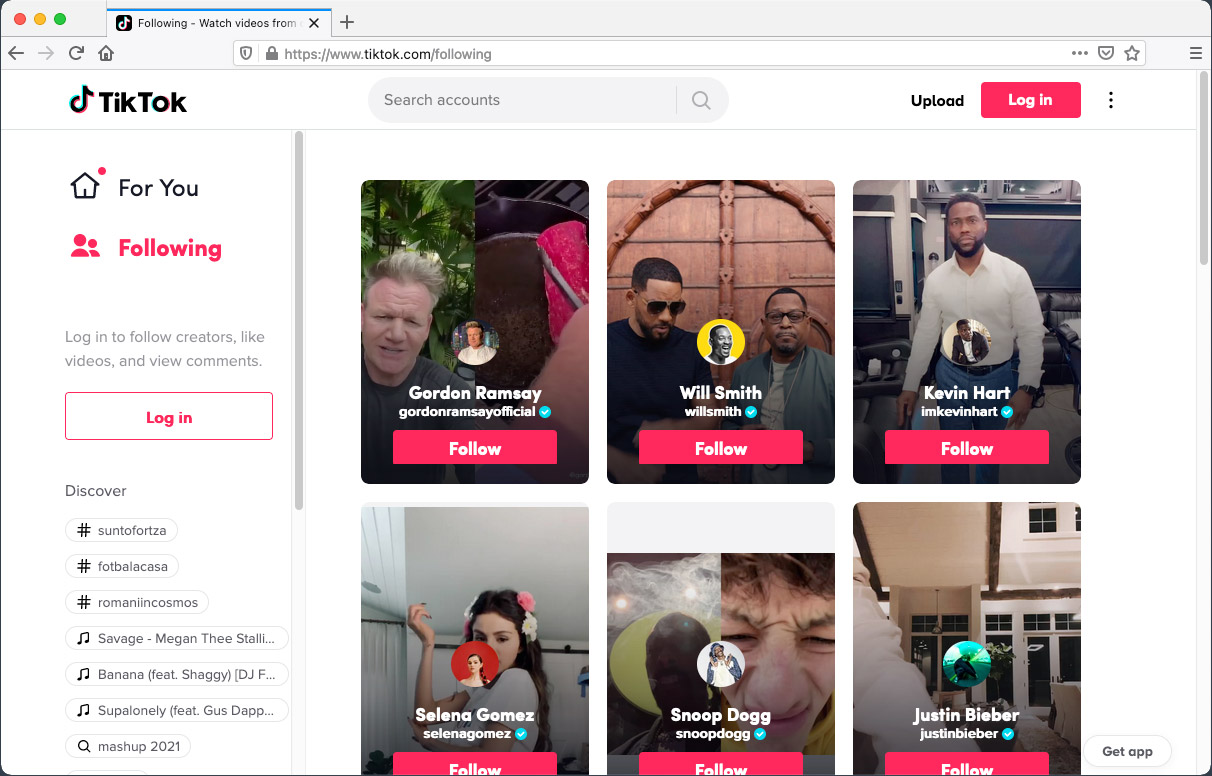
Unblock TikTok with a VPN in 3 Easy Steps
Sign up for CactusVPN.
All plans come with a
30-day money-back guarantee.
Download the CactusVPN app.
Available for PC / Mac / iOS
Android / Fire TV
Connect to VPN.
That’s it – head to TikTok
and have fun!
On what devices can I
unblock TikTok with CactusVPN?
Windows
macOS
iOS
Android
Android TV
Linux
Ubuntu
Amazon
Fire TV
Fire TV
Stick
Samsung
Smart TV
LG TV
Apple TV
Roku
PlayStation
XBOX
Why CactusVPN is the Best VPN for TikTok?
Unlimited Devices
With One Subscription
CactusVPN account is not linked to a particular device. You can use an unlimited number of devices simultaneously with one subscription.
End-to-End Encryption,
7 VPN Protocols
Make your traffic indecipherable with our military-grade encryption. Choose between OpenVPN, Wireguard®, SSTP, IKEv2, L2TP/IPSec, and PPTP.
No Logs
Guaranteed
We don’t keep any logs at all (not even your IP address), and we guarantee we don’t share your information with any third parties.
High Speed
VPN Servers
We use only high speed 1 gbps servers that are configured and managed by our high qualified admins to offer you the best speed and security.
Free Proxy
Servers
Each VPN server doubles as a free proxy server that you can use whenever you like. This feature comes as a bonus, just because we love you!
User-Friendly Apps
for Your Favorite Devices
Connect to our servers and configure your connections in only a few seconds. Kill switch, VPN obfuscation, DNS leak protection, reconnect automatically etc.
Frequently asked questions
If you kept up with the news, you probably already know that TikTok has been banned or faced bans in various countries.
If you haven’t, here’s a quick refresher:
- In 2018, the Bangladeshi government blocked TikTok when it ordered authorities to crack down on porn sites (even though TikTok isn’t one).
- Also in 2018, TikTok got banned in Indonesia. The authorities claimed the app was promoting “inappropriate content.”
- At the end of June this year, India banned TikTok (alongside many other Chinese apps).
- In July, TikTok pulled out of Hong Kong due to the new controversial national security law imposed by Beijing. The decision was only temporary, but still shouldn’t be taken lightly.
- Also in July, Pakistan threatened to ban TikTok because it promotes “immoral, obscene, and vulgar content.”
- At the end of July, Japanese lawmakers announced they might consider blocking TikTok too (along with many other Chinese-made apps).
- At the start of August, President Trump said he’s considering using executive powers to ban TikTok in the US.
Why Is This Happening?
It’s hard to say. It’s likely due to political reasons since ByteDance (TikTok’s parent company) is a Chinese company. And China isn’t exactly getting along with other countries right now.
For example, the US doesn’t have the best relations with China, and neither does India (the country actually blocked TikTok following a deadly border clash with China).
Also, many governments are worried that TikTok is gathering user data and sharing it with the Chinese government.
There’s no exact “formula” for that. But we think they mostly rely on two methods:
- Forcing national ISPs to use firewalls and/or DNS filtering to block connections to and from TikTok’s servers. They might also block the iTunes and Google Play download pages for the app.
- They might force the Google Play Store and Apple Store to delist the app from their country’s library.
It’s pretty simple – the service “hides” your IP address.
That doesn’t really make 100% sense right now, but bear with us. To really understand how that helps, here’s a quick look at how firewalls restrict your traffic:
- When you connect to a network (your ISP’s network, for instance), it automatically assigns your device an IP address.
- The network admin (your ISP) can use firewalls to impose inbound and outbound traffic rules for your IP address. Basically, that means they decide what web apps and sites you can connect to and exchange data with.
- If you were to browse the web with a different IP address, that’d obviously mean those firewall restrictions wouldn’t apply to you anymore.
And that’s exactly what a TikTok VPN lets you do. It routes your connections through a VPN server, which acts as a middleman between you and TikTok or Google Play and iTunes.
So instead of this:
Your Device → ISP Network → TikTok
Your connection will look like this:
Your Device → ISP Network → VPN Server → TikTok
Because you communicate with TikTok (or any other site) through the VPN server’s IP address, firewall rules will no longer apply to your connection. The only way they could restrict your traffic is if they would be applied to the server’s IP address.
VPNs are so good at this that usage has boomed in places where TikTok was blocked. Dozens of people used a TikTok VPN to avoid the ban in places like India, the US, and Japan.
Some countries that banned TikTok overturned the ban, but on one condition – that TikTok moderators would censor the content available in their specific region.
For example, TikTok eventually got unbanned in Indonesia, but only if ByteDance agreed to censor “negative content” in the country. So if you live there or visit the country and use TikTok, you’ll only see the content the censors want you to see.
We couldn’t find what exactly was considered “negative content,” but please keep in mind the Indonesian government previously banned TikTok for hosting “pornography, inappropriate content, and blasphemy.”
With such a vague description, pretty much any TikTok content could be misinterpreted and censored.
If you use a VPN for TikTok, though, you don’t need to worry about that. The app won’t have any reason to recommend censored content if it will think you’re from a different country where the app isn’t censored.
Can’t use TikTok at school? It’s very likely the school administration asked the network admins to block connections to and from the app with firewalls. The parents might have asked them to do that too.
Why?
Maybe because they’re worried students will be exposed to pornographic content under the teachers’ supervision (so they’re responsible for what happens). Or maybe they’re worried you’ll all be distracted from classes by the app.
They might have also blocked TikTok because the school has limited bandwidth. If dozens of students use TikTok at the same time, WiFi speeds will slow down for everyone on the school’s network.
Whatever the case, it’s not really fair for you. Maybe you’re just bored during a class because the teacher’s late, or maybe you want to laugh with your friends at some funny videos during your lunch break.
Normally, the easiest way to unblock TikTok at school would be to use mobile data. You’re using your mobile provider’s network instead of the school’s network that way, so the school’s firewalls can’t control your web access.
But you probably don’t have an unlimited data plan. And your parents might not be too happy seeing how much data you use every day on TikTok at school.
A much better option is using a TikTok VPN. It routes your connections through a VPN server, helping you bypass your school’s annoying firewalls so that you can enjoy TikTok as much as you want.
TikTok doesn’t specifically use geo-blocks, but the app does have a region-targeting algorithm. Because of it, you’re very likely to only see recommended videos from your country.
For some of you, that might not be a problem. But many of you probably want to use the app to see content from famous TikTok-ers from other countries.
Of course, you can always just look them up. But let’s face it – seeing them directly in your feed is much, much more convenient.
That’s where a TikTok VPN comes into play. Since it hides your geo-location from TikTok’s servers, it should help you get content recommendations from the VPN server’s country.
Other things to do besides using a TikTok VPN:
A VPN should help, but TikTok’s algorithm also relies on other things beside geo-location such as your language, preferences, video data (captions and hashtags), and device information. So here are other things you should try if you’re not seeing the videos you want:
- Change your language to the one the TikTok-ers you want to see content from speak. Or the language that’s spoken in their country (in case they speak in English instead of their native tongue).
- Follow the TikTok-ers you like, but also follow other content creators from their region. If you don’t know any, just google “best TikTok creators in [country name].” We also recommend following some of the people who are following said content creators too.
- Get a new SIM card. This should be a last resort, but – sometimes – TikTok might recommend content based on your SIM card’s region code. The good news is you can easily buy a SIM card for a specific country on sites like eBay.
