Should I Leave My VPN On All the Time?

VPNs are extremely useful. They make the web much more enjoyable, safer, and convenient.
But when you consider all of that, you probably wonder – “Should I leave my VPN on all the time?”
Well, there are specific situations when it’s a good idea to do that. If you want to learn more about them, keep reading.
Should a VPN Be On All the Time?
That really depends on the context.
For example, if you’re at an airport and using its WiFi to send some money to a friend, you should definitely use a VPN until you’re done.
But if you’re just at home, browsing Facebook while talking with your friends, and playing a video game, keeping your VPN on all the time might not be necessary – unless you do any of the things we’ll be discussing in the next section.
9 Situations When You Should Keep Your VPN On Continuously
To make it more clear when it’s a really good idea to keep your VPN on all the time, here’s a list of exactly when you should do that:
1. When You Browse Public WiFi
Following up on our airport example, you should keep your VPN on at all times if you are using public WiFi to access the web.
Why?
Because around 33.92% of public networks don’t use any encryption. That lack of security is convenient for you at first (you don’t need a password), but it can quickly cost you. It allows hackers to monitor your Internet traffic to try and intercept data packets you send to websites.
If they’re successful, they can steal your:
- Login credentials;
- Credit card numbers and details;
- Bank account info.
And much more.
Oh, and if you connect to HTTP websites, they’ll be able to see anything you type on them.
Even worse, not even the networks that use encryption are safe. Right now, WPA2 is the standard. Unfortunately, it’s not secure at all since it has a serious vulnerability.
So, until WPA3 rolls around (maybe even after), you should always use a VPN on public WiFi. Since it encrypts your traffic, cybercriminals can’t spy on it. If they try to do that, they’ll just see gibberish.
2. When You Stream Geo-Blocked Content
VPNs are an excellent way to unblock geo-restricted content. However, if you don’t keep the VPN on while you’re browsing a geo-blocked platform, there’s a good chance it will kick you off of it.
After all, if a content platform suddenly detects you switched IP addresses (disconnecting from the VPN server means your real IP address is visible again), they will likely assume you’re using a VPN, and will quickly restrict your access again.
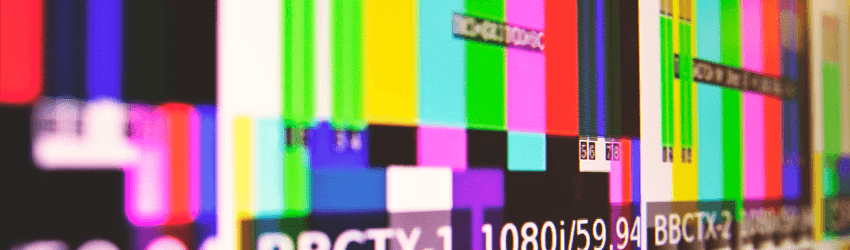
Worse, if you’re unlucky enough, the website might even block the VPN’s IP address. If that happens, you’ll need to wait until the provider sorts it out before you can start viewing the content again.
You might not get kicked off the platform instantly, but that doesn’t mean it won’t happen. For instance, if you disconnect from the VPN while watching an episode of your favorite show, the website will detect your real IP address when the next episode starts loading.
3. When You’re Dealing With Firewalls
Whether it’s a firewall at work or school, or a government-enforced firewall that censors Internet content, you’re going to need to keep your VPN on at all times if you want to bypass it.
If you don’t do that, your real IP address will be leaked. When that happens, you’ll no longer be able to bypass the firewall since it relies on knowing your real address.
Also, whoever is monitoring the network traffic will see that you’re trying to bypass the firewall. And you might end up in trouble if you’re caught.
4. When You Want to Browse the Web Privately
Maybe you want to look up stuff online without your ISP being aware of it.
Well, if you stop your VPN connection, your ISP can start seeing stuff like:
- What website you look up and access.
- What files you download.
- The text you type on unencrypted websites.
- All your browsing and search history.
And if that’s not enough to make you feel creeped out, keep in mind that some ISPs sell user data to advertisers for a profit.
“But my ISP wouldn’t do that!”
Sure, their ToS might say they don’t, but let’s face it – they’re not going to tell you if they do it. They’ll just engage in backroom deals nobody will know about. Not like the government will care as long as they’re getting their share of the profit.
So, if you want to make sure nobody can see what you look up online, keep your VPN on at all times. It encrypts your traffic, so nobody can spy on it – not your ISP, not the government, and certainly not advertisers.
5. When You Do Online Banking or Make Online Payments
Generally speaking, online payment processors and banking websites offer decent security, so you don’t have much to worry about when using them.

However, if you’re concerned your home WiFi network isn’t secure enough (understandable since it can only run WPA2 for now, and WPA3 has a flaw too), it might be a good idea to keep your VPN on whenever you make online payments.
That way, your Internet traffic gets an extra security boost, and you won’t need to worry about skilled cybercriminals intercepting any data packets you send to banking and payment websites.
6. When You Download Torrents
If you live in a country where torrenting isn’t exactly legal, you should always use a VPN while downloading torrents. If you don’t, your ISP will be able to see your torrenting traffic, and your IP address will become visible in the torrent client.
In that situation, you can end up in serious legal trouble – like having to pay huge fines or even facing jail time.
And you can’t exactly rely on your ISP to protect your privacy. The moment a media company’s lawyers are going to ask them for your personal info, they’re going to hand it over.
Here are other reasons why you should keep your VPN on when downloading torrents:
- Other members of the Swarm can see your real IP address. With it, they can find out personal things about you, like what country and city you live in, what your ZIP code is, and who your ISP is.
- Your ISP might not take kindly to you using their bandwidth to download torrents. If it’s against their ToS, they might terminate your service if they catch you doing it.
7. When You Want to Prevent Bandwidth Throttling
If you’re worried your ISP might throttle your bandwidth, or know for a fact they do that, turning off your VPN when you’re online isn’t a good idea.
If you do that, you won’t get anymore traffic encryption. So, your ISP will be able to monitor your traffic once more, and choose to throttle your bandwidth if they don’t like what you’re “wasting” their data on.
If you’re not okay with having the VPN on 24/7, though, consider just turning it on for more data-intensive activities, like:
- Content streaming;
- Online gaming sessions;
- Downloading;
- Long VoIP calls.
8. When You Want to Save Money Online
If you’re looking to bypass online price discrimination, turning off the VPN isn’t an option. If you do that, your IP address will be visible, and websites will be able to see your real geo-location again. When that happens, they’ll start displaying the regular prices you normally see.
For example, if you want to get cheaper flights, turning off your VPN might prevent you from doing that. You should only stop the connection once you found and selected the price you’re looking for.
9. When You Need to Play Online Matches
“Do I need to keep my VPN on all the time if I play video games?”
Well it’s not mandatory if you’re only playing a simple match with your friends, or if you’re playing single-player games.
However, you will need to keep the VPN on all the time when playing video games if you want to:
- Get access to regions that aren’t available in your area.
- Reduce lag and ping times.
- Bypass unfair IP bans.
- Stay safe from DoS/DDoS attacks.
Are There Any Drawbacks to Running a VPN Connection Nonstop?
Well, that really depends since the experience can vary from user from user.
But there is a chance you might get slower online speeds. It’s no secret that a VPN can cause slowdowns depending on multiple factors. If your loss of speed happens to be a bit more noticeable, you’re going to be dealing with it if you keep the VPN on at all times.
Besides that, your device might slow down or lag too. But that would only happen if your hardware is very outdated and weak, and if the VPN client isn’t configured well (meaning it consumes a lot of memory).
Also, some website accounts might ask you to confirm your identity when logging in because they keep seeing you connect from a different location.
Need a Lightweight VPN?
CactusVPN offers a highly secure VPN solution that provides high-speed servers with unlimited bandwidth.
Our VPN apps are very user-friendly, and we made sure they won’t become memory-hogs since we optimized them to run very efficiently.
Also, we provide a Kill Switch. So, if your connection ever goes down for any reason, your privacy and data won’t be at risk.
Special Deal! Get CactusVPN for $3.5/mo!
And once you do become a CactusVPN customer, we’ll still have your back with a 30-day money-back guarantee.
Should I Leave My VPN On All the Time? The Bottom Line
Long story short – it depends on what you’re doing.
If you’re just scrolling through your news feed, sending your friend a message, or relaxing with a movie or TV show you downloaded, you don’t need the VPN on 24/7.
However, you should definitely keep the VPN connection running if you’re:
- Watching geo-restricted content.
- Using public WiFi.
- Playing online matches.
- Dealing with firewalls.
- Making online payments.
- Trying to keep your browsing private.
- Trying to bypass price discrimination.
- Sick of dealing with bandwidth throttling.
- Downloading torrents.



