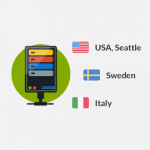How to Get a US IP Address (4 Options)
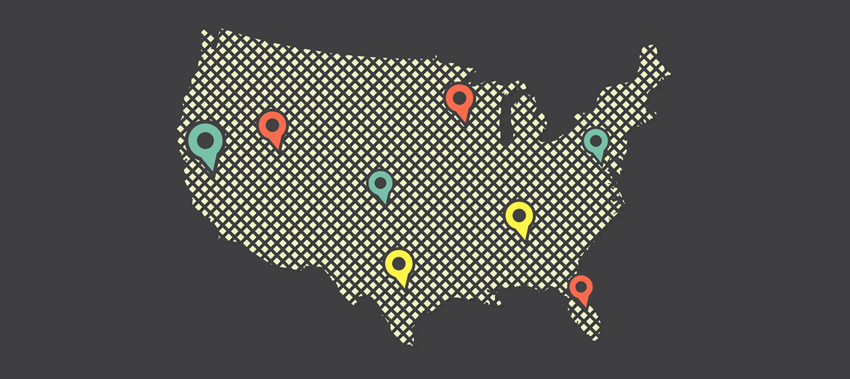
Interested in switching your IP address to a US IP address? Or want to learn more about why some people do that?
You came to the right place! We hope this guide will answer all your questions.
Why Switch to a US IP Address Anyway?
Based on our research and experience, there are some pretty good reasons to do that:
Unblock Region-Locked Content
Let’s start with the main reason – geo-restrictions. They stop you from visiting US sites and using US web services.
Netflix is the best example we can give. The US version simply has a more extensive library. You can’t access it if you’re from a different country, though. The site will simply redirect you to your country’s library.
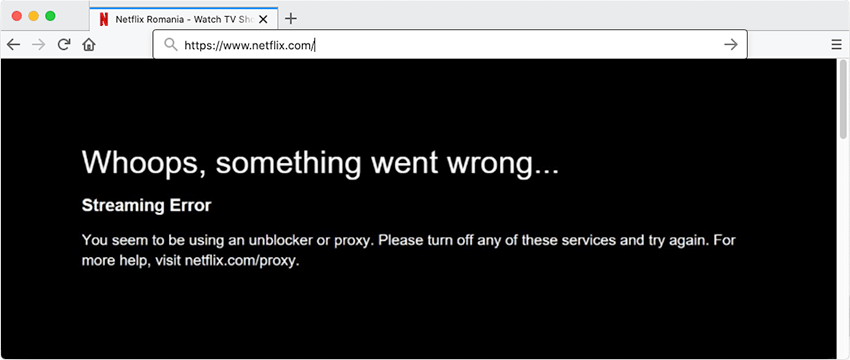
Pandora Radio is another good example. With it, you don’t even get redirected to your country’s version of the site. Instead, you just get this message telling you the service is only available in the US:
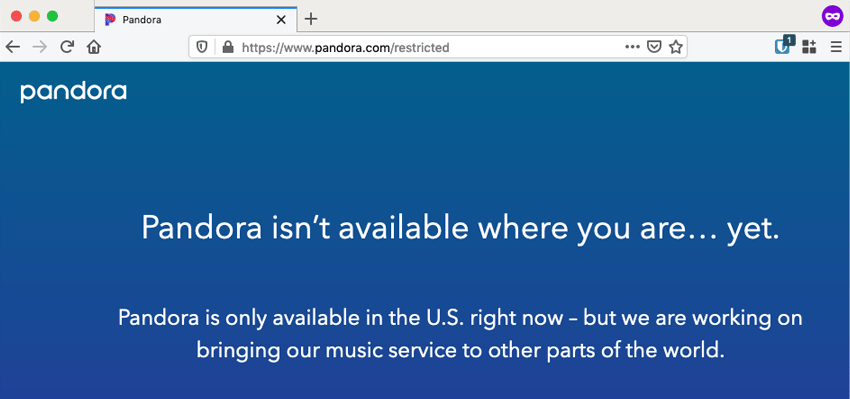
And those are just two examples off the top of our heads. There are tons of other sites that only work in the US – video, sports, music. Even some news sites only work in the US – especially if you try to access them from Europe (it’s all due to the GDPR).
Safe to say, if you get a US IP address, you can enjoy a significantly better Internet content variety. Any site you visit with it will think you’re connecting to it from the US, so they’ll whitelist your access.
Play on US Gaming Servers
Like sites and other web apps, gaming servers can be region-locked too. Some of them might be configured to only accept connections from US IP addresses.
Why?
Who knows. Maybe the owner only wants to play with people from the US. Or they’re worried anyone connecting from outside the country will have very high lag and ping.
Well, if you manage to get your hands on a US IP address, you’ll be able to play on those servers. No more being left out of all the fun your friends are having!
Get Some Nice Discounts
Prices often vary depending on your geo-location. Usually, you find more expensive deals if you have a US IP address – but not all the time.
Sometimes, you might actually get better deals with a US IP address. That’s normally the case when you want to rent cars, book US hotels, buy domestic flight tickets, or purchase video games.
Here’s a quick example using God of War on the PSN store. With an Indian IP address, you only get the option to buy the God of War Digital Deluxe Edition. You get bonus content, sure, but what if you don’t want it? It’s just two in-game items, a dynamic PS4 theme, and a digital art book and comic.
Because you’re forced to buy the Digital Deluxe Edition, you have to pay ₹1,999 (normal price without discounts). Converted to US dollars, that’s about $27.
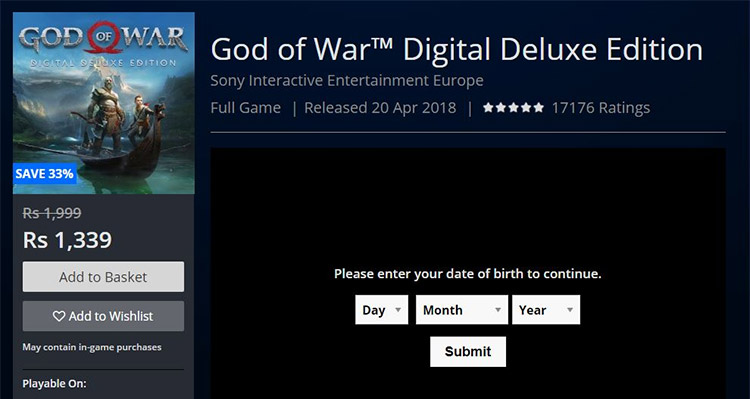
With a US IP address, though, we got a much better deal. We didn’t have to buy the Digital Deluxe Edition anymore. So the total price (without any discounts) was $19.99. So a pretty nice $7 discount.

Make It Seem Like You Live in the US
If you’re a freelancer who works in custom support, you might sometimes have to pretend to be from a different country to please your clients or a company’s customers. Most of the time, that country is the US.
Well, the best way to convince them you’re actually from that country (besides having a great accent) is having an American IP address. That way, if they ever look up your IP with a tool like this, they’ll see a geo-location in the US.
Similarly, if you work in other fields, and are dealing with annoying filters on online job boards, getting a US IP address might help you apply to gigs that were previously unavailable to you due to your geo-location.
What If You Already Have a United States IP Address?
If you already live in the States, you don’t need to bother getting a new US IP address, right?
It depends, Sure, you don’t need to deal with geo-blocks. But there are still some good reasons to browse the web with a different United States IP address:
Protect Your Privacy from Advertisers
Hate seeing creepy personalized ads everywhere you go online?
We have great news for you – getting a new US IP address to hide your original IP will help you get rid of some of them.
Why?
Because advertisers often used something that’s called IP targeting. It’s a method of delivering ads to website visitors based on their geo-location (which their IP addresses reveal).
What’s more, websites also use your IP address to associate your preferences with your geo-location.
So bottom line – if you value your privacy and want to stop advertisers from profiling off your geo-location, get a new US IP address.
Keep Your Location a Secret
Maybe you just don’t want strangers knowing where you are from. Your IP address won’t give them your exact coordinates, but it will tell them:
- What country you are from.
- What city you are from.
- Who your ISP is.
- What your ZIP code is.
That’s the kind of information somebody could use to target you with phishing attacks. We’re not saying it’s 100% going to happen, but it’s still better to be safe than sorry – especially if you’re concerned about your privacy being in danger whenever you go online.
Bypass Firewalls
Sometimes, you might not be able to visit certain sites because they’re blocked by a firewall. That’s often the case at work where network admins block sites management considered “non-essential.” But it can also happen at school, on college campuses, or even in your own home if you have overprotective parents that don’t want you visiting the “wrong” sites.
Whatever the case, switching your original IP address with a new US IP address will help you bypass the firewall and visit the sites you want.
How?
It’s pretty simple – your online communications with web servers will take place through the new IP address. Since the firewall restrictions only apply to your original IP address, they won’t be able to regulate your web traffic anymore.
Protect Your Network from DDoS/DoS Attacks
DDoS attacks are when someone floods your network with unwanted traffic and requests until it gets overloaded and shuts down. Translated, that means you’re left without Internet access. Unfortunately, any wannabe hacker can use DDoS attacks nowadays because they can just buy them for as little as $10/hour on the dark web.
As for DoS attacks, they’re like DDoS’ little brother. They keep you offline for less time, but they’re still equally annoying – especially since pretty much anyone can run them by following online guides.
Sadly, these kinds of attacks happen pretty often – especially in online games. Players could DDoS you to reach higher rankings faster, or simply because they think you “disrespected” them.
What does that have to do with getting a new US IP address?
It’s simple – to DDoS/DoS your network, the person running the attacks has to know your IP address. That’s how they can locate and target your network. Hide your original IP address by switching it with a different one, and you should be safe from these cyber attacks.
How to Get a US IP Address
Is there any way you can easily change your IP address to one, or do you have to use your savings and book a trip to the US?
Don’t worry – you don’t need to go to such extreme lengths. You can actually use online services to get a US IP address from the comfort of your own home. We’ll show you which ones, starting from the easiest option to the least convenient method:
1. Use a US VPN Server
A VPN is a service that hides your IP address and encrypts your traffic.
Here’s how you’d be able to get a US IP with one:
- First, you download and install a VPN app (like the CactusVPN app) on your device.
- Then, you use the app to connect to a US VPN server. Here at CactusVPN you can choose between New York, Seattle, Chicago, Los Angeles, Dallas, Kansas City and Manassas VPN servers.
- The two establish an encrypted connection between them. Nobody can monitor the data passing through it.
- From then on, whenever you visit a site, the VPN server will intercept your connection requests.
- The server then forwards the requests to the site you wanted to access.
- Because of that, the website will think the VPN is the source of your requests. So it will only see the VPN’s US IP address.
And that’s how it all works. It might sound like a complicated process, but it all happens in the background. On your end, you’d just have to wait one-two seconds at most (usually less) for the connection to be established.
Need a Reliable VPN?
If you’d like to try a VPN with high-speed US servers that offer unlimited bandwidth, check out CactusVPN. We offer user-friendly apps for the most popular platforms, leak protection, a kill switch (so that your IP address isn’t exposed if the VPN accidentally disconnects), and very affordable pricing backed up by a 30-day money-back guarantee.
Special Deal! Get CactusVPN for $3.5/mo!
And once you do become a CactusVPN customer, we’ll still have your back with a 30-day money-back guarantee.
2. Use a US Proxy Server
A proxy server is similar to a VPN server – it also acts as a middleman between you and US sites you want to visit. So it hides your real IP address from them by intercepting your connection requests.
But here’s the difference – a proxy won’t offer powerful encryption like VPNs (or any encryption, for that matter). So you don’t get the same level of privacy – your IP address and geo-location are hidden, but your data packets are left exposed.
If that doesn’t bother you because you don’t need encryption, it’s all good. A proxy might just be what you need to get a US IP address.
Just don’t get a free proxy. If you do, you’ll have to deal with bandwidth caps. If you go over them while watching an episode of your favorite show on Netflix, you might get booted out mid-way through it.
Always use paid proxies if you can because they usually offer unmetered bandwidth. If you’re looking for one, consider using CactusVPN. While we offer a VPN service, all our servers double as proxies. And you can use them that way at no extra cost.
3. Use a US Tor Exit Server
Tor is a privacy network that hides your IP address by bouncing your traffic through three servers (entry, middle, and exit). It also encrypts it multiple times.
To get a US IP address with Tor, you need to use an exit server that’s in the US. It has to be an exit server (so the last one in the chain) because any site you visit will only see that server’s IP.
Unfortunately, setting a US exit server isn’t as simple as picking one from a list. Instead, here’s what you have to do:
- In the Tor browser, hit the SSL logo on the site you’re on (the green padlock icon to the right of the URL field).
- Under the Secure Connection section, you’ll see the Tor Circuit (your current connection path).
- Continue clicking New Circuit for this Site until the fourth point in the circuit changes to the United States.
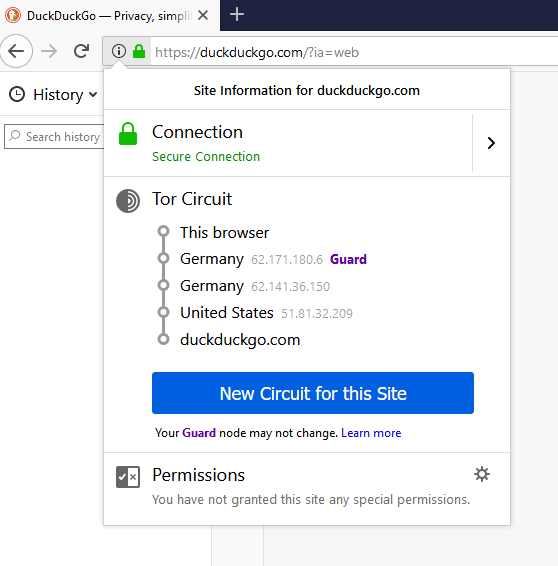
A bit annoying, but it’s not that bad. We usually got a US exit server after four or five tries.
However, the real problem is the speed. Tor is really slow because it encrypts and decrypts your traffic so many times. Also, the fact that there are over two million users and only around 6,000 servers doesn’t help either.
And to top it all off, Tor really isn’t the best option if you value your privacy.
4. Set Up Your Own VPN/Proxy Server in the US
You can actually do that, but it won’t be easy.
For starters, you’ll need a VPS. That’s a virtual server that you can rent from a data center. As long as it’s in the US and you configure it to run as a proxy/VPN, you’ll get an American IP address when browsing the web through it.
There are some drawbacks, though:
- VPSs aren’t the cheapest option. With top providers, the monthly price averages around $20. Some services have cheaper options ($3-$5), but those plans come with bandwidth caps.
- Using a VPS isn’t very simple. If you’re not familiar with VM (Virtual Machine) software and Linux distros, this isn’t for you. Some VPSs can run Windows, but they’re usually more expensive.
- Turning the VPS into a proxy or VPN isn’t a walk in the park. To make it a VPN, you’ll have to configure a VPN protocol on the VPS (like OpenVPN or SoftEther). And to make it a proxy, you have to set up a proxy client. Safe to say, the process isn’t simple at all if you’re not tech savvy.
Also, please keep in mind a VPS will only offer you an American IP address from one city. For some of you, that might be enough. But if you’re planning on bypassing sports blackouts, that will be a problem if the VPS is in a city where the games aren’t available to stream.
In that situation, your only option is to get another VPS – which isn’t really a convenient expense.
That’s why we recommend using a VPN or proxy instead. They normally have dozens of servers in different cities throughout the US. With CactusVPN, for example, you get five locations in the US (and we plan to add more in the future) – all that for a low, low price if you pick our long-term subscriptions.
Quick Tip When Using a US IP Address – Consider Using a US DNS Server Too
When you visit a site, its domain name has to be matched with its IP address. Otherwise, your browser can’t translate “facebook.com” to “185.60.218.35.”
DNS servers handle the matching process. You normally use your ISP’s DNS server when going online, but you can configure your device to use other servers.
And that’s something you might have to do if you plan on getting a US IP address.
Why?
Because some of the sites you try to unblock might realize what you’re trying to do. If they check what DNS server you used on top of checking your IP address, they’ll see a problem.
For example, let’s say you’re from Italy. If a site checks both your IP and DNS, they’ll see conflicting information:
- You have a US IP address.
- But you used an Italian DNS server.
Due to that, the sites might assume you’re trying to bypass their geo-restrictions. So they’ll just block your brand new American IP address.
That’s why you also need to use a US DNS server sometimes. The best way to do that is to use OpenNIC. They have free DNS servers you can use from different countries (including the US). Just change your current DNS address to the server’s address when using a US IP, and you should be fine.
PLEASE NOTE: This isn’t a mandatory step since not all sites check the source of your DNS queries. Still, it is helpful sometimes. If you can’t unblock US-only sites by just getting a US IP address, tweak your DNS settings so that your connections use US DNS servers too.
Know Other Ways Someone Could Get a US IP Address?
Or other reasons why they might want to get one, for that matter?
If yes, please tell us about them in the comments. Also, feel free to mention other relevant tips for using US IPs.