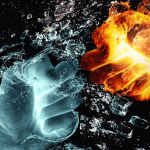7 Reasons You Need to Use a VPN for Gaming

Nowadays, you can’t really enjoy a quality gaming experience when you’re online without using a gaming VPN. And while you might think that VPNs are only used to secure people’s data and privacy, the reality is that they can do much more than that.
In fact, they can make playing online a more fun experience. If you don’t believe us, just take a look at the main reasons you need a gaming VPN in the first place:
1. It Protects You From ISP Bandwidth Throttling
Picture this: It’s Friday. You just got home after a long day of work, and are looking forward to a whole weekend of online gaming. So far so good, but the next day, near noon, you notice your online connection speeds are starting to take a hit, and you can no longer play as well because of it.
What happened? Basically, your whole weekend was ruined by bandwidth throttling courtesy of your ISP. See, since ISPs can monitor what you do online, they can actually choose to cap your bandwidth when they see you’re doing “too much” of a certain thing – like playing online with your friends.
What is bandwidth throttling?
Bandwidth throttling is the intentional internet speed limiting practice that slows down available bandwidth (internet speed) through an internet service provider (ISP).
In theory, they do this to improve their services and prevent network congestions. But, in many cases, the reality is they’re doing this to get you to buy a pricier subscription or data plan.
A VPN for gaming can help you overcome this by encrypting your online traffic. This way, your ISP can’t see what you do online, so they won’t have a “good” reason to cap your bandwidth.
2. You Can Play Online in Any Regions You Want
Multiplayer games can be fun, but not so much when you’re greeted by geo-blocks when trying to play in certain regions – especially if all your friends are playing in that specific region. That can usually happen when a title hasn’t yet launched where you live, or when multiplayer servers are grouped based on language.
Also, while PS4 games generally aren’t region-locked, do keep in mind that the DLCs are, as they need to match the region where the game was bought, and the region associated with your account. And yes, Xbox One is region-free too now, but Xbox Live isn’t – it’s actually restricted to a few countries.
A VPN can easily solve this problem by masking your real IP address, and replacing it with a different one. When that happens, you get access to any region you want – no matter where you are connecting from in the world.
3. You Get to Play Some Games Earlier
Looking forward to playing a newly released game can be really exciting – except when you have to wait a few extra days or weeks just because you’re from a different part of the world.
Unfortunately, it’s rare to see a game being released at the exact same time all across the globe. And that can be quite frustrating if you’ve been waiting for it for a long time.
Luckily, since a VPN can hide your real geo-location, you can just connect to a VPN server in a country where the game in question is already released, and buy it from the online store.
4. You Can Play Banned Games
As weird as it sounds, there are many countries that like to ban all sorts of video games for a ton of reasons. Australia alone has accumulated quite a long list of banned games.
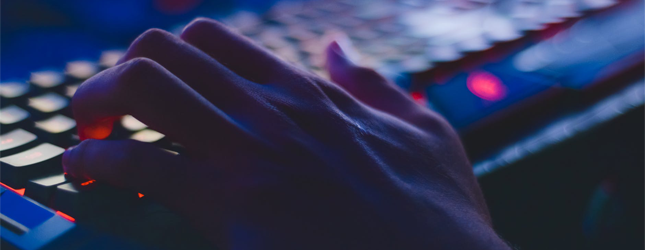
That’s hardly fair for you, right? Just because your government has a problem with the themes of a certain video game doesn’t mean you shouldn’t be able to play it if you want to.
But once more, since a VPN can replace your IP address with a different one, you can just directly bypass this type of censorship with ease.
5. IP Bans Will No Longer Be an Issue
We’ve all been there – having a great streak during an online match, when all of a sudden the admin gets angry he/she is losing, and they start calling you a cheater. You try to defend yourself, but you soon get banned.
Since most gaming servers will issue IP bans, you won’t be able to reconnect to continue playing – unless the ban is temporary.
Or, unless you’re using a VPN. Since it hides your real IP address, you can easily switch between VPN servers at your leisure, and continue headshotting that annoying admin.
6. You Can Reduce Ping Times and Lag
Fast upload and download speeds are always nice, but they won’t matter if your ping (the time it takes for data to be sent and received between a server and your device) is too high. And if the gaming server is quite far from your geographical location, this will often be an issue.
For example, if you’re in Poland, and are connecting to a gaming server in the US, there is a chance your ping will be quite high, resulting in annoying lag.
With a VPN, you can easily solve this problem, though. Just connect to a VPN server in the country where the gaming server is located, and high ping should no longer be ruining your online matches.
7. It Keeps You Safe from DDoS Attacks
What is a DDoS Attack?
If you’re not sure what a DDoS attack is, the acronym stands for a Distributed Denial of Service attack. The main gist is that a lot of requests are sent from compromised systems to one specific system to force it offline.
Nowadays, it’s gotten to the point where anyone can perform a DDoS attack – even if they don’t have the technical know-how required – since they can just purchase DDoS services.
Yes, that even includes someone you are playing against online. If they are quite the sore loser, they could try to DDoS you. After all, even the PSN network got DDoS’ed, as well as competitive eSports matches.
Sounds nasty, right?
Well, with a gaming VPN by your side, DDoS attacks aren’t really a concern. Since your IP address is hidden, your network connection can’t get flooded with unwanted traffic, as the perpetrators can’t locate you.
Is There Any Way a VPN Can Negatively Impact Gaming?
There is a chance you might experience lower connection speeds during your gaming sessions if you use a VPN protocol with a very strong encryption – like OpenVPN, for example. That can especially happen if the protocol also uses the TCP transport layer protocol.
Which VPN Protocol Should You Use Then?
Since encryption isn’t really that important when it comes to online gaming, you could use protocols like:
These protocols are quite fast, so they would generally be a good choice.
Still, regarding PPTP, it is worth mentioning that it uses a standard port (normally 1723) for control packets, which might make it easy for your ISP to block said port. L2TP uses port 1701, so there’s a risk your ISP could block it too. IKEv2 and SoftEther use multiple ports, so this normally shouldn’t be an issue.
Now, please understand something like that isn’t 100% likely to happen, but it is worth keeping in mind. In case it does happen, you can just switch to OpenVPN as a last resort since it uses ports 443 (the same one as https) and 1194 – in case IKEv2 and SoftEther don’t work well for you, naturally.
Because it uses port 443, OpenVPN can’t be outright blocked. If your ISP does that, it means they’ll also be blocking your ability to do online shopping or banking, or anything else associated with HTTPS.
Can You Optimize a VPN for Gaming with OpenVPN?
In case you’d really want to use OpenVPN as your go-to protocol when gaming, you could improve connection speeds by using the UDP transmission protocol, which is faster than TCP when it comes to online streaming and gaming.

Of course, not all VPN providers out there allow you to switch between TCP and UDP at your leisure, but the best gaming VPNs do.
How Do You Actually Set Up a Gaming VPN?
If you are a console gamer, you will need to set up the VPN on your router. This way, when the console connects to the router’s network to access the web, it will also use the VPN.
In case you’re gaming on your PC or laptop, it’s usually enough to just install a VPN client on your operating system. Most providers offer clients for Windows and Mac, and a VPN can be configured on Linux too.
And if you prefer mobile games, it’s generally enough to just download the appropriate iOS and Android VPN apps.
“Alright, So What’s the Best VPN for Gaming?”
If you’re looking for an amazing VPN that can show you a good time when you’re playing your favorite game online, you can’t go wrong with CactusVPN.
We’ve got multiple VPN server locations to choose from, and all our servers offer high-speed 1 gbps connections. We also offer a multitude of VPN protocols to choose from (OpenVPN, PPTP, L2TP/IPsec, IKEv2, SoftEther, and SSTP), and our client lets you easily switch between TCP and UDP as you see fit.
And don’t worry – even if you experience connectivity issues, you won’t be left exposed. Our Killswitch will make sure all traffic is blocked so that your ISP doesn’t realize what you are doing online.
Oh, and in case you’d like to stream or watch geo-blocked content on your gaming consoles, our Smart DNS can help you access over 300 websites.
CactusVPN can be set up on Windows, Mac, Android, iOS, and even on your Fire TV.
Special Deal! Get CactusVPN for $3.5/mo!
And once you do become a CactusVPN customer, we’ll still have your back with a 30-day money-back guarantee.