VPN vs. Firewall vs. Antivirus – What’s the Difference?

A lot of people like to debate the topic of “VPN vs. firewall” or “VPN vs. antivirus,” trying to promote one solution over the other. But the truth is that VPNs, firewalls, and antivirus software work best in unison, not separately.
To help you better understand why, we’ll go ahead and explain what a VPN, a firewall, and an antivirus are, and how firewalls and antivirus software are different from VPNs.
Table of contents
- What Is a VPN?
- What Is a Firewall?
- VPN vs. Firewall – What’s the Difference?
- What Is an Antivirus?
- VPN vs. Antivirus – What’s the Difference?
- Firewall vs. Antivirus – What’s the Difference?
- Should You Use a VPN With a Firewall and an Antivirus?
- Looking for a VPN to Use Alongside a Firewall and Antivirus?
What Is a VPN?
A VPN (Virtual Private Network) is a service that can help you protect your privacy when you’re on the Internet. It does that by encrypting your online traffic to protect sensitive data from hackers and government surveillance agencies whenever you’re online – even on public WiFi networks.
A VPN can also mask your IP address to give you a certain degree of online anonymity, and help you bypass geo-restrictions that prevent you from accessing various Internet websites and services.
What Is a Firewall?
A firewall can be a hardware device or software that is responsible for monitoring incoming and outgoing network traffic. Firewalls can be used to secure your personal computer by blocking access to or from unsecured websites, and by preventing certain programs from connecting to the web.
Usually, firewalls are employed to make sure malicious files and unauthorized online users don’t compromise a computer that is connected to the web. They do that by blocking data packets that don’t have authorization to pass through the network.
You can also use firewalls to block various websites and online services. If you want certain websites or programs to be whitelisted, you can add firewall exceptions.
Most operating systems come with a pre-installed firewall, so you don’t need to worry about installing one. Generally, you’ll be able to configure the firewall in question through an interface.
Firewalls Aren’t 100% Secure
One common problem with firewalls is that they can’t really determine exactly what type of data they allow on your computer.
So, while you might configure a firewall to allow only certain data packets that should theoretically be safe to pass through, if any of those data packets are malicious, the firewall will not be able to tell and will consequently let them through.
VPN vs. Firewall – What’s the Difference?
The main difference between VPN and Firewall can pretty much be summed up like this:
- A firewall allows you to configure how your computer communicates with the web to prevent malicious files and hackers from compromising it.
- A VPN lets you secure your connection (not your computer) when you’re on the Internet to make sure cybercriminals don’t monitor your Internet traffic to steal your personal data (like credit card details and login credentials).
Unlike a firewall, a VPN doesn’t allow you to establish data packet and network port restrictions on your computer. While some VPNs might feature a Killswitch that cuts Internet access if the VPN connection fails, that is not the same thing.
Lastly, a firewall will not help you bypass geo-restrictions online. In fact, firewalls can be used to enforce content restrictions like we just mentioned.
What Is an Antivirus?
An antivirus is software that detects and removes malicious software from a device – like viruses, worms, and malware. It should be noted that an antivirus combats both the spread of viruses and malware. So, if a product is called “antimalware,” for example, it’s pretty much the same thing as an antivirus. After all, don’t forget that a computer virus is basically a type of self-replicating malware.
Antiviruses rely on self-updates to keep up with the thousands of new cyber threats that are developed each day. Once an antivirus scans a device and detects a malicious file, it will either delete it or quarantine it. Antivirus software is usually provided by third-party providers like Malwarebytes and ESET.
One problem with antivirus software is that it can detect false positives – files an antivirus might think are malicious when in reality they aren’t (like unofficial game patches, for example). Luckily, there is a way to identity false positives – here is an in-depth guide for that, actually.
VPN vs. Antivirus – What’s the Difference?
The main difference between VPN and Antivirus is that a VPN will keep you safe when you’re on the Internet from hackers trying to monitor your activities, and the antivirus will keep your device safe by preventing malware or viruses from infecting it, and by removing malicious files when necessary.
Not many people realize this, but a VPN won’t protect you from malware and computer viruses. It can encrypt your online traffic and data, but if you happen to click on a malicious link that installs spyware or adware – for example – on your device, a VPN can’t detect and remove it.

And, obviously, an antivirus will not be able to encrypt your online traffic and hide your IP address or geo-location to help you bypass geo-blocks.
Firewall vs. Antivirus – What’s the Difference?
The main difference between a firewall and antivirus is that a firewall lets you configure how your computer communicates with the Internet (for instance, you can have your firewall block certain websites that are known to contain malicious content), and the antivirus software is used for securing a device (be it a computer, laptop, or even a USB stick) by scanning it for malware and computer viruses, and deleting or quarantining any malicious files.
Should You Use a VPN With a Firewall and an Antivirus?
Yes. The truth is you shouldn’t focus too much on what’s the best option between a VPN vs. a firewall or a VPN vs. an antivirus. VPNs, firewalls, and antivirus software complement each other when it comes to what each one of them lacks in terms of security or privacy.
Using a strong antivirus, a properly configured firewall, and a reliable VPN will likely give you the best results – the firewall and antivirus to protect your own device, and the VPN to protect your privacy and personal data when you’re browsing the web.
Looking for a VPN to Use Alongside a Firewall and Antivirus?
We here at CactusVPN have got you covered. We provide an easy-to-use, fully cross-platform compatible VPN that will offer you the enhanced online security and privacy you deserve.
With over 30 high-speed servers to choose from, high-end AES encryption, an optional Smart DNS service, and unlimited bandwidth, CactusVPN is sure to help you take your online experience to the next level.
And we’re not just saying we protect your privacy – we mean it. It’s why we don’t store any logs, and why we offer Killswitch and App.Killer features too.
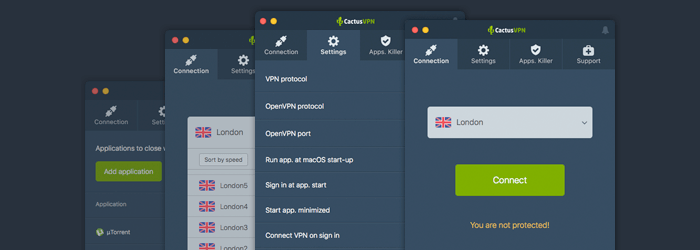
Special Deal! Get CactusVPN for $3.5/mo!
And once you do become a CactusVPN customer, we’ll still have your back with a 30-day money-back guarantee.



