What Types of IP Addresses Do VPN Providers Normally Offer?
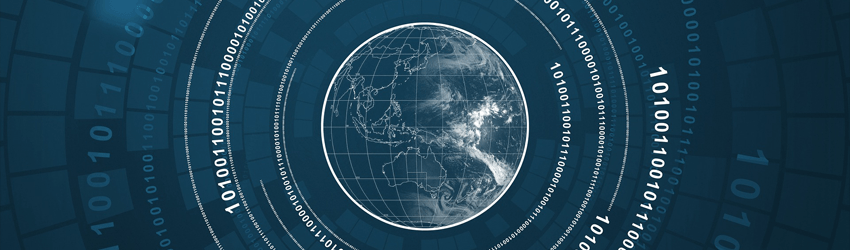
That’s exactly what we aim to answer with this in-depth article – what types of IP addresses VPN providers generally offer, what sets each one apart, and which ones would be best for you depending on your online interests.
What Is an IP Address?
IP stands for Internet Protocol, and it’s a set of rules that dictate how Internet-connected devices communicate with each other over a network. An IP address is a unique identifier assigned to a specific web-connected device to make it recognizable online.
What Happens to Your IP Address When You Use a VPN?
Basically, when you use a VPN to connect to a VPN server, your real IP address is replaced with the VPN server’s own IP address. As a result, any website you connect to or anyone who tries to look up your IP address will only see the server’s address.
The 7 Types of IP Addresses You Might Get From VPN Providers
1. Static IP Addresses
What Is a Static IP Address?
A Static IP address is an IP address that is constant whenever you connect to the Internet. Basically, when you use a device to access the web, said device will be assigned a Static IP address by the VPN provider. Every time you will use that device to connect to the web afterwards, it will have the same IP address assigned to it.
Pros
- Some websites (particularly subscription-based platforms – like gaming websites) might require you to use a static IP address so that they can identify you as a recurring user.
- If you use your computer as a server, it could be possible to get better download and upload speeds with a static IP address, though it’s not guaranteed.
- If you want to access your computer remotely, it will be easier to do this with a Static IP address.
Cons
- You have an IP address assigned to your online activity when you use the VPN. It becomes easier to link online searches to a specific user.
- Static IP addresses tend to be more expensive than their Dynamic counterparts. As a result, a VPN provider that uses Static IP addresses might charge more for their services to cover the costs.
2. Dynamic IP Addresses
What Is a Dynamic IP Address?
A Dynamic IP is an address that constantly changes whenever you go online. So, the device you use to access the web through the VPN will be assigned a different, temporary IP address every single time it connects to the Internet.
Pros
- Dynamic IP addresses offer better privacy protection since your online activities can’t be linked back to a specific IP address.
- Dynamic IP addresses are cheaper to obtain, so a VPN provider who offers Dynamic IPs will likely offer more cost-efficient subscriptions.
- A Dynamic IP address is useful if you want a website or application to register you as a new user (when you’re gaming online, for instance).
Cons
- Dynamic IP addresses aren’t exclusive to you since you’ll be getting a new one every time you go online.
- According to some online users, there’s a chance you might encounter connectivity issues when using VoIP and playing games online. However, it’s not always guaranteed to happen.
3. Shared IP Addresses
What Is a Shared IP Address?
A Shared IP address is an IP address that – like its name implies – is shared among VPN users. So, the IP that gets assigned to your device when you access the web connected to a VPN will be assigned to other VPN users at the same time as well.
Pros
- Shared IP addresses offer a high degree of privacy since they’re usually shared by hundreds if not thousands of people at the same time. So, it’s near impossible to link the IP address with a specific user’s online activities.
- Like Dynamic IP addresses, Shared IPs are usually cheaper to obtain and maintain, so VPN providers who offer them can provide users with more budget-friendly services.
Cons
- Connection slowdowns might potentially occur if there are too many people using the same IP server. However, it’s worth mentioning this usually only happens with free VPNs. Paid VPNs that can afford to offer a better service will usually manage to avoid that issue by using servers with unlimited bandwidth.
- If some users who share the IP with you use it to commit illegal online acts (like identity theft) or to send spam, the IP address might get blocked by certain websites or noticed by the authorities. With quality VPN providers, that’s not really a problem, though, since they’ll solve the problem fast to make sure your online experience doesn’t suffer. Also, if they have a no-log policy in place, you don’t have to worry about the authorities getting their hands on your data.
4. Dedicated IP Addresses
What Is a Dedicated IP Address?
A Dedicated IP is reserved for a single VPN user. That means that whenever you access the web using the VPN service, only your device will be assigned this particular IP address, and nobody else.
It can be easy to confuse Dedicated IP addresses with Static IP addresses, but here’s the main difference – a Dedicated IP is reserved for a single VPN user, while a Static IP is reserved for a single VPN server (all the users connected to that server share it).
Pros
- Unlike Shared IP addresses, you don’t need to worry about other users who share the same IP as you getting it blocked, banned, or tracked due to problematic online activities.
- If you’re the only VPN user using the IP address, there is a slight chance you might enjoy better speeds since the entire bandwidth is allocated to you. Though, this benefit is more obvious if you use free VPNs or VPNs with limited/capped bandwidth.
Cons
- While Dedicated IP addresses can be secure, your privacy can take a hit. Even though your real IP address will be hidden, your online actions will still be tied to a single, recognizable IP address.
- Just like Static IP addresses, Dedicated IPs cost VPN providers more, so you would likely end up paying more to use this type of IP address.
5. Residential IP Addresses
What Is a Residential IP Address?
Residential IP addresses are a type of Dedicated IP addresses that offer even more exclusivity – instead of coming from worldwide data centers, these IP addresses belong to individual online users who “sell” or “rent” them to others users. For example, someone from New York might sell/rent a router IP address to someone from Japan.
Pros
- Residential IP addresses are less likely to get blacklisted by websites (like Netflix) because, to them, they look like ordinary ISP IP addresses instead of addresses from data centers that belong to VPNs.
Cons
- Residential IP addresses can be very expensive. A lot of online providers offer them on a subscription/data limit basis, with costs starting at around $20/month and easily going up to $500/month or more. So, you – as a VPN user – will end up paying much more for the VPN service, and might have to put up with bandwidth limitations.
- It’s difficult for VPN providers to tell if the Residential IP address they are getting for their users is legit or not. Sometimes, it can be a Datacenter IP posing as a Residential one, while – other times – the IP address could be stolen.
- If your Residential IP address somehow gets blacklisted or is lost (due to an ISP crackdown), it can be very difficult to get it replaced.
6. IPv4 Addresses
What Is an IPv4 Address?
IPv4 is the most commonly used version of the Internet Protocol for now. An IPv4 address is used to identify Internet-connected devices on the web, and they are assigned to your device(s) when you connect to an IPv4 VPN server. IPv4 addresses use a decimal and 32-bit format – here’s an example: x.x.x.x (where “x” can be any number between 0 and 255).
Pros
- IPv4 features easier subnetting, and is compatible with more devices.
- With IPv4, you’re not exposed to any potential IPv6 leaks.
- IPv4 addresses are much easier to remember (important if you need to write it down or use it for remote access).
Cons
- The number of IPv4 addresses is starting to get depleted since the total number is somewhere around 4.3 billion, and the total number of Internet users in the world has already passed the 4 billion mark.
7. IPv6 Addresses
What Is an IPv6 Address?
IPv6 is considered the successor to IPv4. An IPv6 address is a unique identifier assigned to a web-connected device, and it uses a hexadecimal and 128-bit format.
IPv6 addresses can be displayed in 2 ways:
- Pure Formats – x:x:x:x:x:x:x:x, where “x” can be a hexadecimal value between 0 and FFFF.
- Dual Formats – x:x:x:x:x:x:y:y:y:y, where “x” can be a hexadecimal value between 0 and FFFF, and “y:y:y:y” represents an IPv4 address.
IPv6 addresses are automatically assigned to your device(s) every time you connect to a VPN server that supports IPv6.
Pros
- There’s no need to worry about having to fight over IPv6 addresses since there are around 340 undecillion addresses (basically, 340 trillion trillion trillion possibilities).
- IPv6 features enhanced security than IPv4 since it has built-in Packet Flow Inspection, authentication, and IPSec support.
Cons
- Most Internet-connected devices don’t support IPv6 yet, and many IPv4 devices aren’t compatible with IPV6. In fact, only around 25% of online-connected networks currently advertise IPv6 connectivity.
- If you have an IPv6 address, you’ll have to disable it when using a VPN to avoid being exposed to IPv6 traffic leaks when communicating with IPv4 websites.
- Because IPv6 addresses and headers take up more space in the data packet, there’s a chance (although a small one) that some users might encounter connectivity issues.
- Since switching from IPv4 to IPv6 is pretty expensive, there’s a chance you, as a VPN user, will end up paying more for the VPN service because it’s pricier.
VPN Providers Don’t Offer Just One Type of IP Address
By that, we mean that you shouldn’t expect a VPN provider to only offer you access to a Dedicated IP address or a Dynamic IP address. For example, if a VPN provider offers you a Static IP address, it can be a Shared address too (since you will be sharing it with all the users on the server). Another example would be a VPN provider offering an IPv6 Residential Shared IP address.
Some VPN providers might even offer a specific type of IP address as an extra paid feature alongside the VPN service – like a paid Dedicated IP address feature, for instance.
Comparisons
Static vs. Dynamic IP Addresses
Static IP addresses are better suited when you need websites to recognize your IP address – either because you need to pick up a service/video game where you left off, or because you abandoned a shopping cart and want your items to still be saved. They are also useful when you need to remote-access a device fast.
Dynamic IP addresses, on the other hand, are a better choice if privacy comes first for you, and if you – for any reason – want to be registered as a new user by a website.
Dedicated IP vs. Shared IP Addresses
Shared IP addresses are more recommended if you’re interested in better protecting your privacy by making sure the IP address can’t be tied to what you do on the Internet, and also if you want some cost-efficient deals too.
Dedicated IP addresses work better if you don’t care about extra costs, and want an exclusive IP address that’s only yours (can be important if you use the VPN for work) and can’t get blacklisted or blocked because of the actions of other users. A Residential IP address (a type of Dedicated IP address) should only be considered if you absolutely need to be 110% sure the IP address won’t get blacklisted, and money isn’t an issue for you.
IPv4 vs. IPv6 IP Addresses
At the moment, you are better off with IPv4 addresses. It’s better for your privacy since you don’t need to worry about IPv6 leaks, there are pretty much no compatibility issues to deal with, and the VPN service is generally more cost-efficient.
So What’s the Best Option?
There’s no real answer here – it all depends on your preferences. Except when it comes to IPv4 and IPv6 addresses. In that case, currently, your best option is an IPv4 address simply because IPv6 deployment is not large and supported enough.
Other than that, if you’re very big on privacy, Dynamic and Shared IP addresses work best, while Dedicated and Static IPs are better suited if you have an online reputation you need maintained, and if you need quick, convenient access to remote devices.
Just keep in mind that you’re not likely to find a VPN provider that offers all these types of IP addresses together. So, the kind of IP you want should be a detail you factor into your decision when you choose a VPN.
Still, we can offer you a recommendation – don’t just look for a single type of IP address. Choose a mix instead. A Static Shared IP address, for instance, is a decent choice since you get to enjoy the best of both worlds (privacy and the convenience of subscription-based websites remembering your IP address and not flagging you as a new user, for example).
Looking for a VPN with Privacy-Oriented IP Addresses & Services?
We’ve got your back – CactusVPN is the kind of service that knows how to protect AND respect your privacy. For one, we use high-quality AES encryption to protect your personal data and online traffic from monitoring attempts and hackers. On top of that, you can also safeguard your connections with the highly-secure OpenVPN protocol whenever you go online.
Furthermore, we enforce a strict no-log policy at our company, pretty much meaning none of your data will be logged by us.
We Offer IPv4 Static Shared IP Addresses for All Our Users
We found this to be the perfect mix – you’ll never have to worry about anyone being able to associate your online traffic with you specifically since it’s mixed together with the traffic of other CactusVPN users.
Plus, this way, you won’t have to worry about your regular websites not recognizing you because of a different IP address every time you go online – all without your privacy having to take a hit!
Oh, and don’t worry about any potential bandwidth limitations because we use Shared IP addresses – all our high-speed servers feature unlimited bandwidth. Furthermore, the Shared IP addresses help us offer better pricing too.
More Than Just a VPN Service
Our VPN service also comes bundled up with a Smart DNS service for those of you want to enjoy even more content variety. Basically, with our Smart DNS, you’ll get to unblock over 300 geo-restricted websites from countries like The US, The UK, Canada, Australia, Germany, Poland, Switzerland, Sweden, France.
Special Deal! Get CactusVPN for $3.5/mo!
And once you do become a CactusVPN customer, we’ll still have your back with a 30-day money-back guarantee.
Conclusion
VPN providers generally offer users one or two of the following IP addresses:
- Static IP addresses
- Dynamic IP addresses
- Dedicated IP addresses
- Shared IP addresses
- Residential IP Addresses
- IPv4 IP Addresses
- IPv6 IP Addresses
They all have their pros and cons, but the main gist of it is this – Dynamic and Shared IP addresses are more privacy-oriented and cheaper to maintain (thus, the VPN services cost less for the users), while Static and Dedicated IP addresses are more exclusive, expensive, and offer less privacy protection, but are less likely to get blacklisted based on other users’ actions (reliable VPN providers can manage and prevent that problem, though) and get flagged by subscription-websites for “suspicious” activity.
Overall, a “mixed” IP address (like a Static Shared IP address) is the best way to go since you get to enjoy what both different types of addresses have to offer.
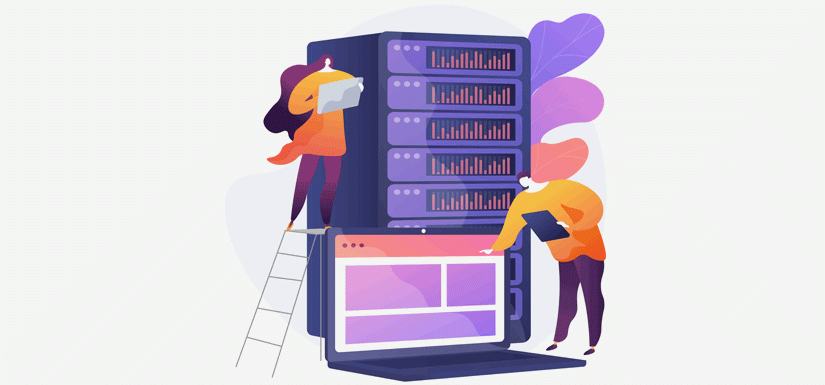 What Is a VPN Server & How Does a VPN Server Work?
What Is a VPN Server & How Does a VPN Server Work?
 What Is VPN Client Software & How Does a VPN Client Work
What Is VPN Client Software & How Does a VPN Client Work 