What Is a VPN and How Does is Work?

VPNs are more popular than ever today. Even so, people new to VPNs often ask us the same question: “What is a VPN?” Also, many existing users have asked us to put together an article detailing everything there is to know about VPNs. So, we decided to write this ultimate guide for you. Here’s all you need to know about VPNs.
Table of contents
- What Is a VPN?
- How Does a VPN Work?
- So What Does a VPN Do, Actually?
- Are VPNs Legal?
- What Is a VPN Provider?
- How to Get a VPN
- How Much Does a VPN Cost?
- How to Choose the Right VPN Provider
- “How Do I Get a VPN for Free?”
- “Can I Learn How to Set Up My Own VPN?”
- How to Use a VPN
- What Platforms Do VPNs Work on?
What Is a VPN?
In simple terms, it’s an online service that can hide your IP address to mask your geo-location, and encrypt your online data and traffic to protect them from government surveillance, ISP snooping, and cybercriminals.
But what does VPN stand for?
Well, the acronym spells out Virtual Private Network, meaning it allows you to set up a private network (that is not physical – hence the “virtual” part) over a public one (the Internet, in this case).
Corporate VPNs vs. Personal VPNs
To better understand what is a VPN, you need to learn to differentiate corporate VPNs from personal ones.
In a nutshell, a personal VPN is a service that’s offered by VPN providers – third-party businesses that offer VPN functionality to any kind of online user. The goal of personal VPNs is to help you – the average Internet user – browse the web in a secure manner, and bypass any restrictions you encounter.
On the other hand, a corporate VPN (also called a remote-access VPN) is a VPN connection which large businesses configure in-house. Corporate VPNs mainly have one purpose – giving employees, owners, and stakeholders secure remote access to company data.
How Does a VPN Work?
First let’s see how your connection to the Internet would look like without a VPN and if you were to use a VPN.
How You Connect to the Web Without a VPN
Here’s an accurate representation of how your connection to the Internet goes:
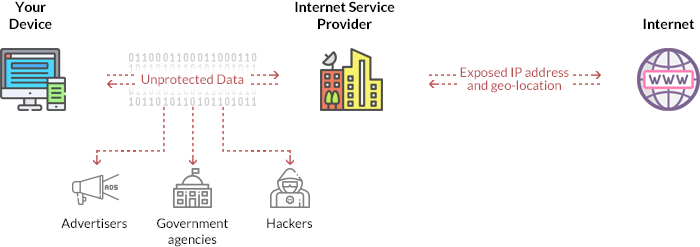
It quickly becomes obvious that whenever you connect to the web, your data and traffic goes through your ISP in a readable format, meaning they can essentially see everything you do online – what you search for, what files you download, what websites you access, and so on.
For some of you, that might not be a huge concern, but consider this – many ISPs have to comply with data retention laws, so they have to store user data (yes, that includes your web activity) and share it with the authorities and government agencies. In places like the US, they can even sell that information to third-party advertisers.
Besides that, hackers are another threat since they can eavesdrop on your connections (especially on unsecured networks), and steal your private data. Once they do that, they can either use it to steal money from you or commit identity theft, or just auction it off on the deep web. Oh, and let’s not forget about surveillance agencies who can freely keep tabs on all your online habits.
And that’s not all – your personal data and online traffic aren’t the only things that are exposed on the web without a VPN. Your IP address and – consequently – your geo-location are exposed too.
Don’t think that’s something to be worried about? Well, think of it this way – some people can actually use your exposed IP address to gather information associated with it, such as the country and city you live in. In some situations, cybercriminals could even find out who your ISP is, or just use your IP address to run targeted attacks against your devices and routers.
What’s more, if you’re in a country where torrenting is a touchy legal subject, your ISP might either send you a warning if they catch you torrenting files, or they might just forward your information to copyright agencies, which can result in you receiving:
- DMCA notices
- Huge fines
- Jail sentences
How You Connect to the Web With a VPN
Now here’s how your connection to the Internet would look like if you were to use a VPN:
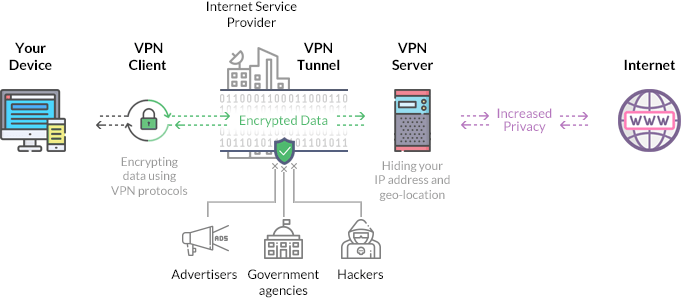
Simply put, the moment you run a VPN client and initiate a connection to a VPN server, the client will start encrypting all the traffic you send to the server. Once the client establishes a connection to the server, your IP address is replaced with the server’s address.
Afterwards, the server decrypts all the data it receives from you, and forwards your connection requests to the website you want to access. After the server receives the requested data (like a web page), it encrypts it, and forwards it to the client. When the VPN client on your device finally receives the traffic, it decrypts it for you.
A quick overview of the whole process
- You use the VPN client to connect to a VPN server. When you do that, the client starts encrypting your data.
- The VPN client establishes a connection to the appropriate server through your ISP, and sets up the VPN “tunnel.”
- The VPN server replaces your IP address with its own (thus hiding your geo-location), starts decrypting the data it receives from you, and forwards your connections to the web.
- Once the VPN server receives the online data you requested from various web servers, it encrypts it, and sends it back to your device through your ISP.
- When the VPN client receives the incoming traffic, it decrypts it for you.
Because an encrypted “tunnel” is established between you and the VPN server, your ISP (or anyone else, for that matter) can’t monitor your online traffic and data. Only the devices on each end of the VPN tunnel (the VPN client on your device and the VPN server) can decrypt the information since only they can encrypt it. Also, the VPN server will replace your IP address with its own as well once the connection is established, effectively hiding your geo-location online.
All in all, unlike accessing the web without a VPN, doing it with a VPN ensures you get to enjoy private browsing, peace of mind knowing your personal info is protected, and unrestricted access to any content (since hiding your IP address means you can bypass annoying geo-blocks and firewalls).
And that’s pretty much how VPNs help in private browsing and how they work. While the whole process might seem like it’d take a long time, it usually happens almost instantaneously.
What Is a VPN Server?
A VPN server is a physical or virtual device that VPN providers use to deliver their services to users. They manage to do that by installing VPN software on the server. Some providers have their own physical servers, but most of them rent high-security servers from reliable data centers. Physical VPN servers are a bit more popular than virtual ones, but they’re equally secure as long as they are configured properly.
In case you want to find out more about VPN servers and how they work, check out this article.
What Is a VPN Client?
A VPN client is software that you install on your device, and use to initiate connections to a VPN server. They are responsible for encrypting the traffic you send to the server, and decrypting all the data you receive from the server. Most VPN clients also have added functionality – like allowing you to switch between VPN protocols, choose different ports, and turn additional features (like a Kill Switch) on or off.
It’s important to differentiate between built-in VPN clients and third-party clients. The former are native software that come pre-configured on your operating system (like the Windows 10 VPN client). The latter are applications you get from third-party VPN providers.
For example, here is how the CactusVPN app looks like:
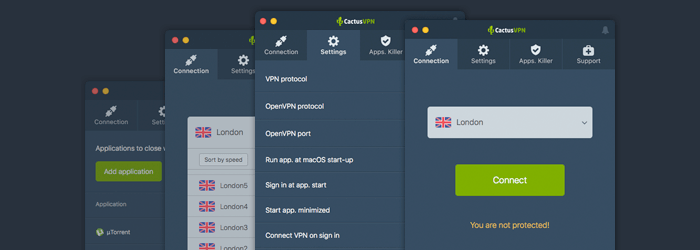
To learn more about VPN clients, follow this link.
What Is a VPN Protocol?
VPN protocols are sets of instructions and rules VPN providers use to make sure the connections their users enjoy are stable and secure. How powerful a protocol is will influence how secure the VPN connection is.
What Is VPN Tunneling and How It Works
A VPN tunnel is simply the encrypted connection between your device and the Internet which a VPN service sets up for you. As for how a VPN tunnel works, it basically encapsulates your traffic in encrypted data packets. That means the “tunnel” is the layer of encryption VPNs add to your connections. Also, VPNs use tunneling protocols (known as VPN protocols) to further configure and optimize the connections.
What Is VPN Encryption?
VPN encryption is how VPN services convert your traffic and data (which can be seen by anyone) into an unreadable format. Once encrypted, only a VPN server and a client can decrypt the information.
So What Does a VPN Do, Actually?
Now that you know what is a VPN, it’s time to take a look at what it can actually do for you.
Here are the main benefits you can enjoy while using a VPN:
- You’ll get increased online security. So you’ll no longer have to worry about cybercriminals keeping tabs on what you do, and stealing your data.
- You’ll manage to bypass any restrictions you encounter – both firewalls and geo-blocks – since the VPN will hide your IP address.
- With a VPN, you’ll be able to significantly strengthen your Internet privacy by ensuring your ISP, government surveillance agencies, and advertisers won’t manage to monitor your online habits.

In case you’d like to find out even more info about the advantages of using VPNs, check out our in-depth guide.
As for when to use a VPN, any of the following situations are adequate:
- Whenever you can’t access websites because they’re not available in your area.
- When your government decides to censor specific online content.
- When you’re at work, and can’t connect to certain websites because firewalls are blocking them.
- Every time you access the web on an unsecured public WiFi network.
- When you travel abroad, and can’t watch content from your home country.
- When you download torrents.
- Whenever you play online video games.
- Whenever you want to improve your SEO efforts.
- Every time you want to bypass online price discrimination.
- When you want to hide your digital footprints to a certain extent.
Here’s What a VPN Won’t Help You Do
Like any kind of service, a VPN has its limitations. It’s important to know about them since you’ll have an easier time deciding if this is the right service for you. So, here’s what you shouldn’t expect a VPN service to be able to do for you:
- Protect you from the law – We’re in no way saying you’re a criminal or anything like that, but you must understand that you can’t use VPNs to do anything that might be illegal in your country (like engaging in online harassment or bullying, for example). Also, keep in mind that depending on the laws of the country where the VPN provider is located, government authorities might be able to legally force the provider to share user data with them.
- Keep you safe from malware and viruses – VPNs simply aren’t designed to protect your device and operating system from malware and virus infections. That’s why you should always use a reliable antivirus/antimalware solution alongside a VPN service.
- Make you 100% anonymous online – A VPN can encrypt a lot of your online data and traffic, yes, but it simply can’t make it seem like you’re “invisible” on the web. The service can’t prevent websites from placing cookies on your device, finding out what type of device or desktop resolution you have, or seeing what kind of GPU you have or what operating system you’re running.
How Secure Is a VPN?
That’s not an easy question to answer. The real answer is “It depends.”
On what? Well, on what kind of encryption standards or VPN protocols the VPN provider uses, for one. For example, a VPN that only offers PPTP connections isn’t secure at all since PPTP traffic can be cracked by the NSA.
On top of that, how much user data the VPN provider logs is also important. And so is the country where they’re headquartered. After all, if the provider resides in a country where they’re legally forced to share user data with the government (like Russia), you’ll hardly be able to enjoy any level of Internet privacy.
Overall, the best way you can tell that a VPN is safe to use is if the provider:
- Uses powerful encryption (like 128/256-bit AES ciphers).
- Uses secure protocols – like OpenVPN, WireGuard, SoftEther, and IKEv2.
- Makes it clear they don’t log user data.
- Has its HQ in a country that has strong privacy-centric laws, or isn’t part of any data-sharing intelligence agreements (like Gibraltar, Switzerland, or Moldova).
- Offers a Kill Switch, which ensures your traffic is shut down if your VPN connection goes down.
Are VPNs Legal?
In most countries around the world, using a VPN service is perfectly legal. You can freely download and install VPN clients on your devices, and use them to secure your connections and unblock Internet content.
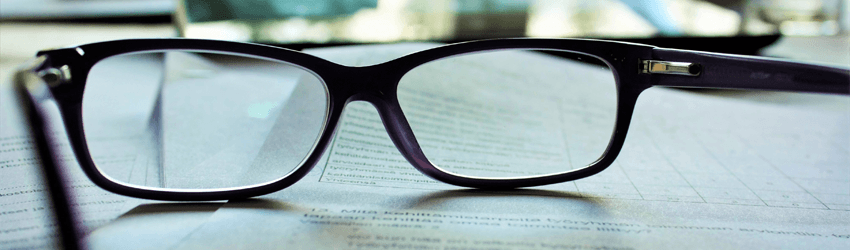
However, there are some exceptions. In the following countries, using a VPN is either against the law, or you can only use a government-approved VPN service:
- China
- Russia
- Oman
- The UAE
- Iran
- Iraq
- Turkey
- Belarus
- Turkmenistan
- Uganda
- North Korea
- Egypt
Of course, just because VPN usage is against the law or regulated in those countries doesn’t mean that online users don’t find ways to circumvent government restrictions, and freely use a VPN anyway.
To find out more about this topic, please read this article.
What Is a VPN Provider?
A VPN provider is a third-party company that offers their VPN connections that consist of applications, encryptions, protocols, and servers as a service. You normally have to get a subscription, but some providers can offer their services free of charge.
How to Get a VPN
Getting a VPN is pretty simple. All you need to do is:
- Find a VPN provider you like.
- Pick one of their subscription plans, and set up an account.
- Once you’re done, all that’s left is to download and install the provider’s VPN app.
How Much Does a VPN Cost?
A VPN service can cost as little as $4-$5 per month to as much as $12-$13 per month. Usually, the more servers, features, extra services, and cross-platform compatible apps the provider offers, the more they will need to charge per month to cover the costs.
You can generally get pretty decent discounts if you choose a yearly or quarterly subscription – like paying only $4 per month instead of $7.
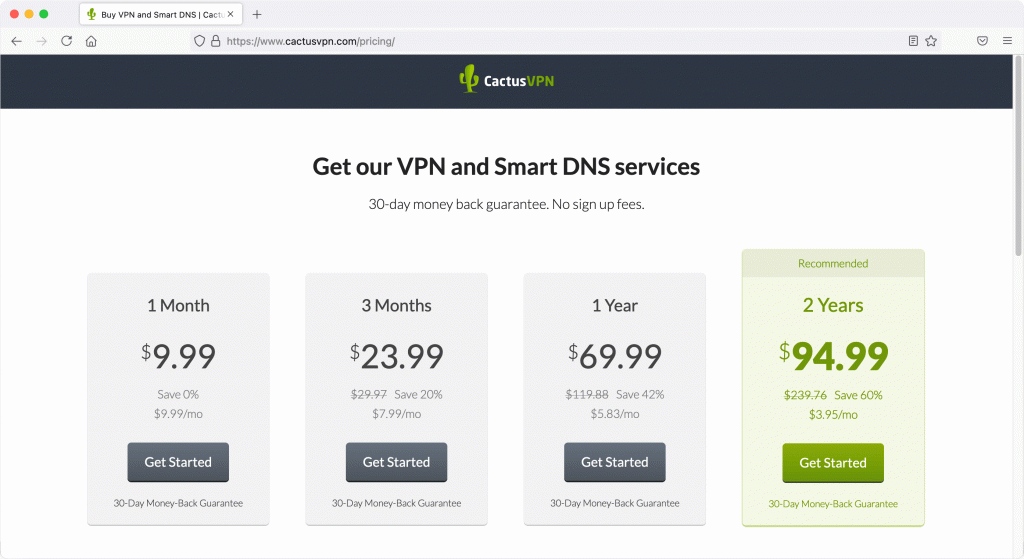
How to Choose the Right VPN Provider
When choosing the most suitable VPN service, you need to consider certain aspects:
1. The Number of VPN Server Locations
The more server locations on offer, the more options available in terms of unblocking geo-restricted websites. You’re also more likely to get better Internet speeds if you can choose from a higher number of servers, and if some servers are geographically close to you (since the closer the server to your current location, the better the connection speed).
Still, keep in mind that you don’t need a huge number of servers to connect to (like over 50 or 100) – just enough servers to offer you decent content variety. Plus, a “tamer” number of servers also means the pricing is more affordable.
2. The Types of VPN Protocols and Encryption
To properly secure your privacy online, it’s best to stick with a VPN provider that offers powerful encryption standards (like AES) and reliable, safe VPN protocols like OpenVPN. Of course, it’s better if the provider offers you access to multiple VPN protocols too.
A good VPN provider should also allow you to freely switch between VPN protocols, so that you have more control over your connections.
3. The Logging Policy
A VPN provider should offer a written guarantee that they don’t keep any logs. While all VPN providers are forced to keep a small amount of customer data, they should guarantee that none of your online activity is recorded or logged.
Why? Because any logged data can be exploited by cybercriminals, the authorities, or even advertisers.
4. Subscription Prices
VPN providers generally offer subscriptions ranging somewhere between $5 and $10 per month. You shouldn’t assume that the most expensive providers are the best, and should base your choice on service quality rather than cost.
That said, free VPN providers should be avoided for a number of reasons. Not only do they offer a restricted service that often has hidden charges, but they have also been known to secretly take advantage of their clients’ Internet speeds and use an idling computer as an exit node, allowing unknown users to use your Internet without your knowledge.
5. The VPN Client Apps
Most VPN providers offer VPN apps for Windows, macOS, iOS, and Android. Some also offer apps for Amazon Fire TV, Android TV, Linux, and other devices.
In any case, you should always double check that the VPN provider you want to use offers compatible apps for your devices. In case your devices have no native VPN support (like an Xbox, for instance), check to see if the provider can help you set up the VPN on a router instead.
6. Connection Speeds
For most users, speed is more important than having a large number of servers. There’s no point being able to access content from around the world if you can’t stream it at a reasonable speed.
Ideally, you should choose a VPN provider with high-speed servers, unlimited bandwidth, and servers that are located near/in your country (not all of them, just a few).
7. P2P/Torrenting Support
If you’re planning on downloading torrents, make sure the VPN provider allows this, and has servers in countries that do not prosecute or restrict such activities – like Romania, Switzerland, the Netherlands, or Spain.
8. The Number of Simultaneous Connections
To make the most out of your VPN, you’re likely going to want to connect your computer, phone, and other devices simultaneously to it. Make sure that your VPN provider offers at least 3-5 simultaneous connections. Otherwise, you will have to keep signing in and out on different devices repeatedly.
9. The Country Where the VPN Provider Is Based
Many countries have data retention policies that allow government authorities to access logged user data. Make sure the VPN provider you’re interested in is not based in such a country. As a general rule of thumb, countries like Gibraltar and Moldova are a safe bet.
It’s also worth checking the country’s general track record regarding spying and surveillance, to ensure none of your information can be requested by government agencies.
10. The Services and Features
It’s best to choose a provider that offers additional benefits alongside the VPN service – like a Smart DNS, Proxy, a Killswitch, DNS Leak protection, and an Apps-Killer. These are all services worth having. However, if you’re just looking for a basic service for a low price, these are not always essential to your purchasing decision.
11. The Customer Support
Ideally, you should choose a provider that offers 24/7 customer support. Live-chat and a social media presence (especially on Twitter) also make it easier for you to get in touch with the provider if you encounter any problems.
Reviews can also give you an idea regarding how long it takes a VPN provider’s support team to respond to issues and solve them.
Need a Reliable VPN Service?
We’ve got you covered – CactusVPN offers a high-end VPN that features military-grade encryption, 24/7 support, a Kill Switch, 30+ high-speed servers with unlimited bandwidth, and up to seven VPN protocols to choose from. What’s more, we don’t log any of your data, and our service works across multiple platforms.

And if you ever want to try out other ways of unblocking websites, we also offer a Smart DNS service that unblocks 300+ websites for you. That, and all our VPN servers double as proxy servers.
Special Deal! Get CactusVPN for $3.5/mo!
And once you do become a CactusVPN customer, we’ll still have your back with a 30-day money-back guarantee.
“How Do I Get a VPN for Free?”
Well, all you need to do is pick a free VPN provider. However, you should know that free VPNs are much riskier than paid VPNs. You can have your bandwidth stolen, your device infected with malware, and much more.
Overall, the best way to get a free VPN experience is to choose a provider who offers a free trial period. That way, you can test out the service before making any payments.
“Can I Learn How to Set Up My Own VPN?”
Yes, you can if you have the patience. First, you’re going to have to get a server. You can rent a decent dedicated one from data centers. Depending on your needs, you might pay anywhere between $15 and $100 per month for it. You should pick a virtual server since they’re normally cheaper.
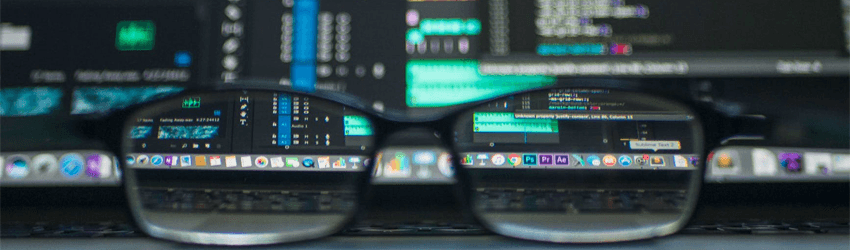
Afterwards, you can try using the open-source Algo VPN scripts to install the dependencies on your device. The installation instructions can be found right here. It’s convenient to use Algo VPN because it automates the VPN installation process. Plus, if you use DigitalOcean, the scripts will even create and configure the server for you since Algo VPN uses the platform’s API.
Alternatively, you can try using SoftEther VPN or OpenVPN to set up and configure your connections.
Still, you should know that setting up your own VPN has its drawbacks:
- Setting up the VPN on your own can be pretty difficult if you’re not very tech-savvy (even with the user-friendly Algo VPN). And if you try to configure an OpenVPN or SoftEther connection, things will get even more complex.
- You’ll have to deal with limitations when you want to unblock content. You won’t have access to dozens of servers from around the world, after all. You can rent more servers from different areas, of course, but it can get expensive fast.
Since you’ll be the main user on your server’s IP address, you won’t get the same privacy-centric perks VPN users with shared IP addresses get.
How to Use a VPN
Using a VPN is very simple.
- First, you need to create an account with a VPN provider or get your own dedicated server.
- Afterwards, you just need to download and install the VPN client, run it, and connect to a VPN server of your choice (or your own server).
- That’s it – once the client establishes a connection to the server, you’re good to go.
Depending on the VPN provider, you might be able to tweak your connection settings before connecting to a VPN server – like choosing which VPN protocol to use, if you want to use DNS leak protection, and whether or not you want features like a Kill Switch and Auto-Reconnect turned on. Those are just some examples – there are tons of other features you can tweak when using a VPN client.
What Platforms Do VPNs Work on?
VPNs are pretty flexible when it comes to cross-platform compatibility. They work on the most popular platforms, like Windows, macOS, iOS and Android. However, VPN connections can normally be set up or installed on other platforms, such as:
- Linux distributions (like Ubuntu)
- Android TV
- Amazon Fire TV
- Browsers (Firefox, Google Chrome)
- Windows Phone
- Boxee Box
- Chromebook
- FreeBSD
- Solaris
- e-readers (like Kindle Fire)
- BlackBerry
- Synology NAS
Some platforms don’t offer any native support for VPNs, though. For instance, you can’t directly set up a VPN connection on a PlayStation console, some types of smart TVs, or a set-top box. In those situations, you need to configure a VPN connection on your router. That way, any web-connected device you have in your home will use the VPN connection whenever it accesses the Internet through your router.
You could get an out-of-the-box VPN router, but they can be pretty expensive. The best option is to get a flashed router, or flash your router’s firmware, and set up your VPN service on it afterwards. The process can be a bit complex, but if your provider offers step-by-step tutorials, it shouldn’t be too difficult.
What Is a VPN? The Bottom Line
So, what is a VPN then?
To keep it simple, it’s a service that helps you hide your IP address, and secure your online traffic and data. It does much more than that, of course, but that’s the main idea.
We’ve tried to answer all the relevant questions we could think of in this article. But if there are any other things you want to learn about VPNs, let us know in the comments, and we’ll try to answer ASAP.
 VPN History & The Future of VPN Technology
VPN History & The Future of VPN Technology
 Why Do People Use VPN Services?
Why Do People Use VPN Services?
