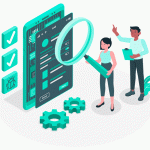Anti-Tracking Software for More Private Web Surfing
Looking for a way to get rid of online surveillance? Can anti-tracking software help?
Yes, it can – but only to a certain extent. We’ll tell you which solutions you can use, and what their limits are in this quick guide.
Why Should You Use Anti-Tracking Software? (Quick Recap)
Most of you probably already know the answer – to stop anyone from spying on your online traffic.
But if you’d like to know more about how they do that, here’s a quick list of things advertisers, ISPs, and websites can track:
- Your IP address,
- Your browsing habits (which they associate with your IP),
- How you interact with sites,
- What you type (if the site uses HTTP instead of HTTPS),
- What device and operating system you’re using.
And much, much more. That’s just the tip of the iceberg, really.
Even worse, if the sites you’re using or the ad servers that collect your data suffer a data leak, or if hackers manage to breach them, all that information will be exposed. It could end up for sale on the deep web, or cybercriminals could use it to commit identity theft or perform phishing attacks.
All in all, if you care about your Internet privacy, you should definitely use anti-tracking software.
The Best Anti-Tracking Software Right Now (8 Solutions)
Most online articles that cover anti-tracking solutions just list a few specific tools. We decided to handle this differently. Instead of directly naming online services, we’ll tell you what types of anti-tracking software you can use (except #7 which is a bit unique).
These recommendations are based on our research and preferences, and what our users have told us. If you know other tools that should be on this list, please let us know in the comments or on social media. If they’re good enough, we’ll add them to the article.
With that out of the way, let’s start talking about the best anti-tracking tools:
1. VPNs
The go-to solution when it comes to preventing online tracking, VPNs are online tools that hide your IP address and encrypt your traffic. They work by routing your traffic through a VPN server, and using end-to-end encryption to secure all the data you exchange with the server.
Here’s why they are so high on our list:
- By encrypting your traffic, VPNs prevent anyone from monitoring your traffic – your ISP, government surveillance agencies, cybercriminals, etc. If they try to sneak a peek, they’ll only see gibberish (like “Hg4Fi56HFBes8O” instead of “paypal.com”). VPN encryption is also a good line of defense against MITM attacks.
- Because VPNs hide your IP address, nobody can associate it with your online preferences anymore. The best they can do is link your behavior to the VPN server’s IP address.
- VPNs also hide the destination of your connection (the sites you visit). So ISPs and hackers can’t see what websites you’re communicating with. Instead, they’ll only see that you’re exchanging data with the VPN’s IP address.
CactusVPN – The Best Anti-Tracking Software for Your Online Browsing
CactusVPN has everything you need to secure your Internet privacy – no logs, a kill switch, secure protocols (OpenVPN, IKEv2, SSTP, SoftEther), and DNS over HTTPS. Plus, we accept cryptocurrencies as payment, so you can pretty much pay for your service without leaving a trace.
Oh, and you can prevent online tracking with CactusVPN on as many platforms as you want – with one subscription, you can set up our service on an unlimited number of devices!
Special Deal! Get CactusVPN for $3.5/mo!
And once you do become a CactusVPN customer, we’ll still have your back with a 30-day money-back guarantee.
2. Antivirus Programs
Malware is actually a pretty efficient tracking method. Hackers can easily use spyware, rootkits, and trojans to keep tabs on your activities (both online and offline) and steal sensitive data from you (important documents, personal photos, credit card numbers, login credentials, etc.).
And your device can easily get infected with malware if you’re not careful. All it takes is not paying attention to the URL you’re on or the file you’re about to download.
The best way to protect yourself from malware is to use antivirus software. We personally recommend providers like ESET and Malwarebytes. Make sure to keep the software up-to-date (otherwise, it can’t detect new strains of malware) and to run regular scans (every day, ideally).
NOTE: “Antivirus” is the same thing as “antimalware.” A virus is a type of malware, after all. So don’t be confused when you see providers using the two terms interchangeably.
3. Script Blockers
Online tracking often relies on background scripts you’re not aware of. Some of them can even be malicious, and take over your browser if you’re unlucky enough.
While you can find tons of browser extensions that say they block tracking scripts, the best tools in our opinion are uMatrix and uBlock Origin. They’re free anti-tracking software, and they’re also open-source.
Here’s what they’re both good at:
- uBlock Origin – Besides getting rid of ads, this extension also blocks trackers and malicious sites. It works on Edge, Safari, Firefox, and Chromium browsers.
- uMatrix – A great tool that blocks shady and malicious scripts (like cryptominners), requests that make pages load slower, and third-party tracking cookies (can be configured to even block first-party cookies). While it has a rather steep learning curve, you can use this guide to have an easier time with it.
4. Alternative Search Engines
Google is probably the first thing that comes to mind when you say “search engine.” While it’s really convenient, it’s definitely not the best option if you’re looking to enhance your online privacy.
Why?
Because it saves your searches, tracks your location, and monetizes a lot of your data (here’s an in-depth look at that).
You’re much better off using anti-tracking web browsers like:
- Startpage – The coolest thing about it is that it runs proxy searches (meaning you don’t view a website yourself, but through a proxy server). That can break some sites, unfortunately, but it’s worth it if you want a high level of privacy. With proxy searches, sites won’t know your IP, and won’t be able to use tracking scripts or expose you to malicious scripts. Besides that, it sources results from Google (so they’re accurate), and doesn’t use targeted ads.
- Peekier – A new but user-friendly search engine that doesn’t collect personally identifiable information, and only stores search queries temporarily. What’s more, Peekieer doesn’t use cookies (except one single session cookie to prevent DDoS attacks).
- searX – An open-source browser that even lets you run your own instance of it. Also, it doesn’t use ads, and it can run proxy searches.
DuckDuckGo is also a pretty good option, but we’re personally skeptical about it because it had a partnership with Yahoo!. And Yahoo! Is part of the NSA’s PRISM surveillance program, meaning it shares data with them.
In DuckDuckGo’s defense, their Privacy Policy makes it crystal-clear that they don’t log or share any personal information.
5. Privacy-Friendly Web Browsers
Your web browser can collect a lot of data about your online activities – what site you visit, what files you download, device-related data, personal information (needed for auto-fill). And they could share that data with advertisers – even if you use all sorts of anti-tracking software.
So you should avoid web browsers that collect too much data – like Chrome, Safari, or Opera. Instead, you should use privacy-oriented browsers like Brave, Firefox, and ungoogled-chromium.
There’s a lot we could talk about here, really, but we already have an extensive article discussing web browsers. So go check it out if you want to learn more about them.
6. The Tor Browser (With the Tor Network Disabled)
The Tor browser is really great for privacy – it hides your OS from sites, uses HTTPS Everywhere, and has a ton of awesome anti-tracking features.
So why didn’t we mention it above?
Because we’re not fans of the Tor network. We know, it sounds cliché since we run a VPN service. But we’re not saying that because Tor is a competitor. We have a hard time trusting the network with our privacy because:
- It had problems with malicious servers.
- It has ties to the US government.
- The speeds are really bad (we average around 1-2 Mbps).
- And it suffered IP leaks.
Those are just some highlights, though. We recommend reading our article about why Tor isn’t good for your privacy to learn more.
Luckily, there’s a way to use the Tor browser without connecting to the Tor network. Just download this .zip archive of two Tor files, and copy them like this (the example is on Windows 10):
- firefox.cfg – C:\Tor Browser\Browser
- autoconfig.js – C:\Tor Browser\ Browser\defaults\pref
Feel free to scan the link or archive with VirusTotal or your antivirus beforehand.
Tor should now open with this page:
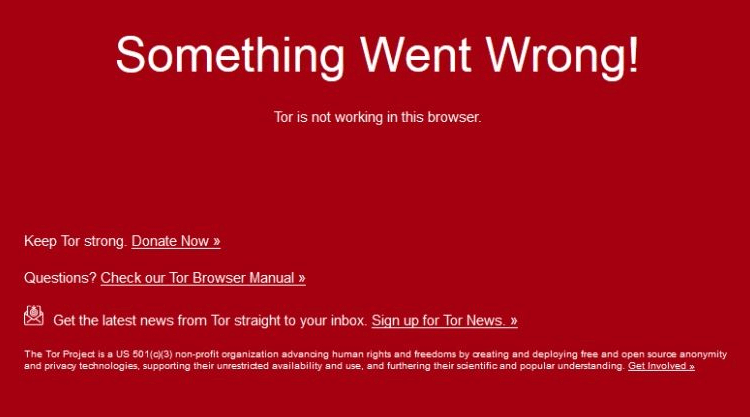
Ignore the message, and start browsing the web. Use a VPN with it to get better privacy.
If you don’t want to do that, and insist on using the Tor browser with the Tor network, make sure you run it over a VPN connection. That way, your IP address and traffic won’t be compromised if a Tor leak happens again. Just keep in mind the speeds will be pretty slow.
7. Freenet (When Publishing Content)
If you’re in a risky situation where publishing certain things can get you in trouble, web tracking can be downright dangerous. That’s why you should use Freenet – a peer-to-peer platform where you can communicate and publish content without having to worry about censorship or tracking.
The tool protects you by using a decentralized network to store your data. Also, it features a “darknet” mode that only lets you connect to friends, making it harder for someone to detect or abuse it.
Best of all – Freenet is free anti-tracking software.
8. Secure Instant Messaging Apps
Instant messaging is basically how people communicate nowadays. Unfortunately, many apps track your data. If you use Facebook Messenger, for example, Facebook will definitely read your messages.
You’re much better off using Signal – an open-source app that’s very easy to use since it replaces your phone’s text messaging. As long as you message other Signal users, the app’s protocol will encrypt your messages end-to-end.
Oh and don’t worry – Signal can’t see or access your contacts. And while you need a valid phone number to sign up, you can use a burner phone or SIM card to do that.
A good alternative to Signal would surprisingly be WhatsApp. It’s not as privacy-focused in our opinion, but it does feature end-to-end encryption.
Are Proxies Good Anti-Tracking Software?
Not really. The only thing a proxy server can do to prevent web tracking is to hide your IP address. It does that just like a VPN – it routes your traffic through a server that sits between you and the sites you visit.
But unlike a VPN, a proxy doesn’t offer powerful encryption (sometimes it doesn’t offer any encryption at all). So cybercriminals can still spy on your traffic and successfully redirect your connection requests with MITM attacks.
Overall, if you want proxy-like functionality, you’re much better off using a VPN since you get bonus data security.
Are Smart DNS Services Good Anti-Tracking Software?
Nope.
A Smart DNS is an online service that lets you unblock geo-restricted content by spoofing your geo-location. While it does route your traffic through different proxy servers, it doesn’t hide your IP address. And neither does it encrypt your traffic.
So you can’t stop any form of web tracking with a Smart DNS. You should only use it to unblock and binge shows and movies on streaming sites.
Will Anti-Tracking Software Make You Anonymous Online?
That’s a pretty common misconception. It can make you a bit anonymous, but not completely. The only way you could be completely anonymous on the Internet is if you don’t use the Internet at all.
Here’s the problem – websites use browser fingerprinting a lot. That’s a way to track visitors by assigning a unique identifier (called a fingerprint) to each one of them. That fingerprint can contain information like:
- The device’s user agent (OS version, language settings, device type, etc.)
- Browser plugins + their versions
- Screen resolution
- Timezone
- Browsing history
To see the full list of data that can be collected through browser fingerprinting, use Device Info. Here is a screenshot of just some of the results we got while using our Russian server:
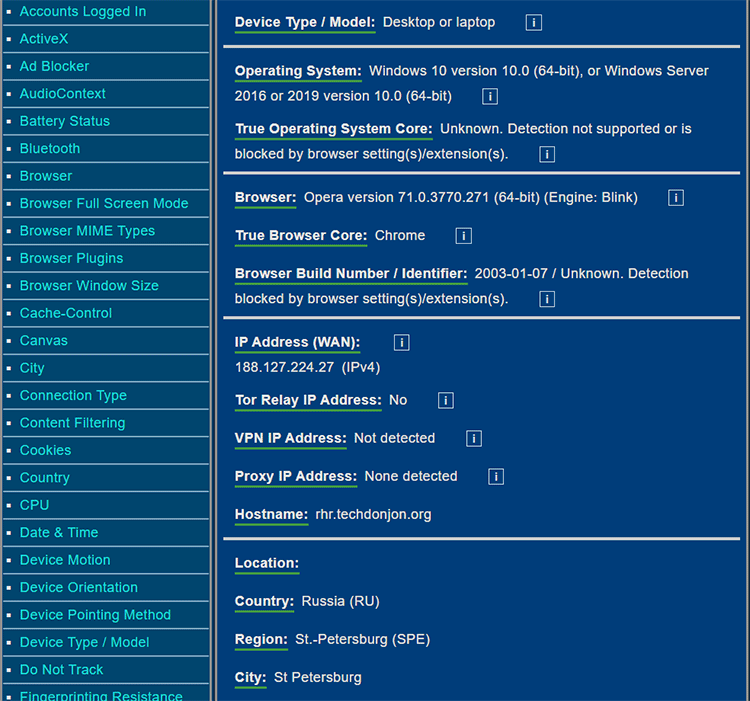
Some of the tools we mentioned on our list can protect you from browser fingerprinting by making your fingerprint less unique (so you don’t stand out as much). But there’s still a limit to what they can do.
According to a research made by Electronic Frontier Foundation (download the PDF here), only one in 286,777 other browsers will share the same fingerprint with another user. But that’s not all – additional data shows that a certain type of browser fingerprinting can identify 99.24% of users behind one or multiple browsers on the same device. And if you use anti-tracking software to remove identifiable information, it only decreases the accuracy by around 0.3%.
So even if you use all the tools we mention in this article simultaneously, browser fingerprinting will probably still be able to assign a unique ID to you. The only way you could make yourself seem less unique is by going to extreme lengths like using a VM (Virtual Machine) or separate burner devices (once for each type of online activity).
What Other Anti-Tracking Software Do You Use?
If you know other types of anti-tracking software or specific tools that should be on our list, please let us know in the comments below. If you can, please mention why you like them so much, and don’t forget to include links too!