What Is a DNS Leak & How Do You Prevent It?

“What is a DNS leak?”
That’s definitely the kind of question you should be asking yourself since DNS leaks can be dangerous for your Internet privacy. The sooner you learn what they are, the better your odds to prevent them will be.
Well, that’s exactly the kind of question we’ll be answering in this article. We’ll also be covering what causes DNS leaks, how to test for them, and what you can do to prevent and fix potential DNS leaks. But before we start discussing DNS leaking, let’s go over what DNS actually is.
What Is DNS?
DNS stands for Domain Name System, and it’s responsible for translating website names into IP addresses, and vice-versa. Think of DNS as the phone book of the Internet – it makes communication between Internet-connected devices and websites possible, and each DNS server maintains a directory of domain names that can be translated into IP addresses.
What Is a DNS Leak?
A DNS leak normally occurs when you are using a VPN service. Basically, a DNS leak is when DNS queries are sent outside the VPN encrypted tunnel, or when the VPN server is either bypassed or ignored.
How Does a DNS Leak Affect You?
When a VPN DNS leak occurs, your online traffic is no longer surveillance-free since your ISP can see your DNS requests, meaning they know what websites you are browsing or what website applications you are using.
Besides that, a DNS leak can also expose your real geo-location, and the location of your ISP. It might not seem like a huge problem, but that’s the kind of information crafty hackers can use to track down your real IP address.
What Causes a VPN DNS Leak?
The main cause of VPN DNS leaking is the improper manual configuration of the VPN service on a device or operating system. That’s why you should always choose a VPN provider that offers cross-platform compatible clients – at least on the most popular devices and operating systems.
Other factors that contribute to the risk of dealing with a VPN DNS leak include:
- Built-in OS features that might interfere with your DNS requests and traffic.
- Whether or not you manually configured your DNS in such a way that it’s told not to use the DNS servers operated by your VPN provider.
- Improper configuration of the network settings.
- The fact that you’re using both IPv4 and IPv6 while running a VPN with no IPv6 support.
Another more dangerous cause of a DNS leaks can be the fact that a cybercriminal has taken control of your router. When that happens, your device is tricked into sending DNS traffic outside the VPN traffic.
How to Tell If You’re Dealing With a VPN DNS Leak
Unfortunately, there are no exact signs you can look out for to tell if you’re dealing with a DNS leak or not. Luckily, there are ways you can test your VPN connection to make sure it’s DNS leak-free.
One great tool you can use to perform a fast, accurate DNS leak test is DNSLeakTest.com. You can either run a Standard test or an Extended test (we recommend both). Basically, what you need to be on the lookout for are the servers that show up in the results. If you’re using a VPN, and some of the servers in the results (or all of them) don’t belong to your VPN provider, you’re dealing with a DNS leak.
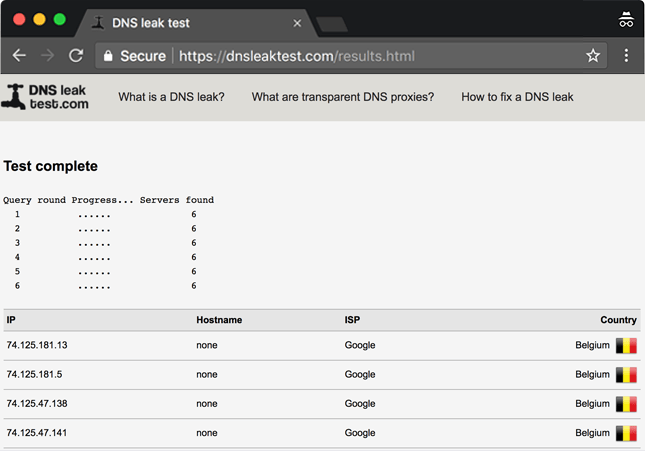
Besides that website, you can also try using the Comparitech DNS leak test tool. You first run a test without a VPN, and then another one with a VPN. The results are cross-referenced, and you’ll be alerted if you’re dealing with a VPN DNS Leak.
Another tool you can try out is IPLeak.net.
One Thing You Should Know About DNS Leak Test Tools
IP and DNS Leak test tools usually use different databases when they run their tests. Because of that, there’s a chance you might – sometimes – see some discrepancies in your test results. For example, you might be shown a server IP which you know for a fact is from a place like Italy that’s associated with the wrong country.
That doesn’t happen very often, but when it does, here’s what you need to keep in mind – the IP address that is shown is all that matters. As long as that is the address of the VPN server you are using, you’ve got nothing to worry about.
How to Prevent DNS Leak Issues
If you don’t want to become a victim of a DNS leak, there are some things you can do to fix the problem.

Also, you can use the pointers outlined here to try and fix a DNS leak as well:
- If the VPN you are using doesn’t have its own DNS servers, you need to manually configure your device to use an independent DNS server – like Google Public DNS or OpenDNS. Doing that should allow your DNS requests to go through the VPN, not your ISP.
- In case the VPN you want to use doesn’t support IPv6, you should disable it on your device. If you don’t, DNS leaks might occur since requests sent over IPv6 might bypass the VPN tunnel this way.
- One way to prevent and fix DNS leaks is to bypass Transparent DNS Proxies that might be used by your ISP to intercept your DNS requests, and force you to use their DNS service instead.
- If you’re using Windows 8, 8.1, or 10, you might be exposed to DNS leaks because of the Smart Multi-Homed Name Resolution feature that sends out DNS requests to all available servers, and accepts responses from non-standard servers if the favorite DNS servers take too long to respond. Unfortunately, Windows 10 users can’t really turn off the feature since it’s built-in. You can try solving it with this plugin if you’re using OpenVPN, or try switching it off in the Windows’ Local Group Policy Editor (not possible in the Home Edition, though). Alternatively, you should try using other operating systems.
- Once more, if you’re a Windows user, you might have to deal with Teredo – a tunneling protocol built within the operating system that aims to improve the compatibility between IPv4 and IPv6. The problem with it is that it can sometimes take precedence over the VPN tunnel, resulting in DNS leaks. Luckily, you can easily disable this feature – just open the command prompt and type the following “netsh interface teredo set state disabled.”
- If the VPN you’re using has an IP-binding feature, use it – it basically blocks any traffic that doesn’t go through the VPN. If the client doesn’t have such a feature, configure your firewall so that it only allows online traffic in and out through your VPN.
- Run DNS leak tests on a regular basis – either every few days, or at least once a week. If you care about your privacy, you need to monitor your VPN traffic quite often to make sure everything is in order.
- If you want to be very thorough, you can use VPN monitoring software (like Paessler) to keep tabs on your VPN connections. Though, it is worth mentioning that this option is pretty expensive, and you can easily find out if DNS leaking is an issue with normal, free DNS leak tests.
But ultimately, the best and most convenient DNS leak fix is to just use a VPN that offers DNS leak protection. If you know for a fact your current provider is exposing your privacy to the web through DNS leaks, you should switch to a different one that guarantees your data will be safe and sound.
Need a VPN With Top-Notch DNS Leak Protection?
CactusVPN has got you covered. We provide a high-end VPN service that’s outfitted with powerful AES encryption, and lets you choose from up to 6 VPN protocols (including OpenVPN and SoftEther) when accessing the web.
We also offer DNS leak protection. All out DNS servers are high-speed, your DNS traffic is encrypted end-to-end, and we use the Public Google DNS, which is very reliable. Plus, we don’t keep any activity logs at all.
Choose from one of our multiple user-friendly VPN applications. We have apps that run on Windows, macOS, iOS, Android, Android TV, and Amazon Fire TV.
Special Deal! Get CactusVPN for $3.5/mo!
And once you do become a CactusVPN customer, we’ll still have your back with a 30-day money-back guarantee.
What Is a DNS Leak? The Bottom Line
A DNS leak is when your DNS queries are sent outside the encrypted VPN tunnel, essentially meaning that anyone (like your ISP, for example) can see what websites and applications you are accessing and using.
DNS leaks can be caused by many things (such as improperly-configured VPNs, IPv6 conflicts, and even cyber attacks). Luckily, detecting a DNS leak isn’t that difficult (you can easily use a DNS leak test like DNSLeakTest.com), and fixing the solution can sometimes be something as simple as changing your VPN provider or disabling IPv6, or something more difficult like having to use an OpenVPN plugin.
Overall, the best way to avoid a DNS leak is to just use a VPN provider that offers built-in DNS leak protection with their service.
 Everything You Need to Know about VPN Port Forwarding
Everything You Need to Know about VPN Port Forwarding
 Your Comprehensive Guide to the VPN Kill Switch Feature
Your Comprehensive Guide to the VPN Kill Switch Feature 